PPT to HTML5 Presentation Maker Focusky
This is an unquestioned fact that advertisements are ubiquity. We can see advertisement everywhere at any time. In other words, the advertising industry is a fiercely competitive field. It is so critical for the advertising companies to own one powerful and excellent secret weapon. Focusky, the best HTML5 presentation maker gives you the interactive advertisements. This is a perfect combination of PowerPoint and video maker.
Why is the Focusky the secret weapon for adverting companies?
Focusky is considered as the perfect HTML5 presentation maker for any field. The advertising industry is one industry that has a strict requirement for the advertising tool. What you need to know is that Focusky enjoys a critical acclaim in the advertising field. Focusky gives you the easiest way to create HTML5 presentations and animated videos. Make bravo visual experience for your audience from now on.
1.All-round inserting
Shapes: Focusky provides a shapes library for users. There you can insert numerous shapes, such as bracket frame, invisible frame, rectangle, circle, triangle, arrow, and more.
Text: you can add any text to your presentation as you like, and then apply some of the words as art words to underline the key point and adding color to the boring words.
Links: insert hyperlinks for some keywords to a re-navigate audience to other related websites.
Music: add a background for the whole presentation or add one piece of music for specified frame, in which can create the appropriate mood for your advertisement.
Videos (local and web videos): add one amazing short video for your advertisement is a not bad choice to embellish the contents.
Dynamic roles: the adding of dynamic roles save you much money and time to make one animation. The pre-designed roles are there for you. Just pick one according to the theme.
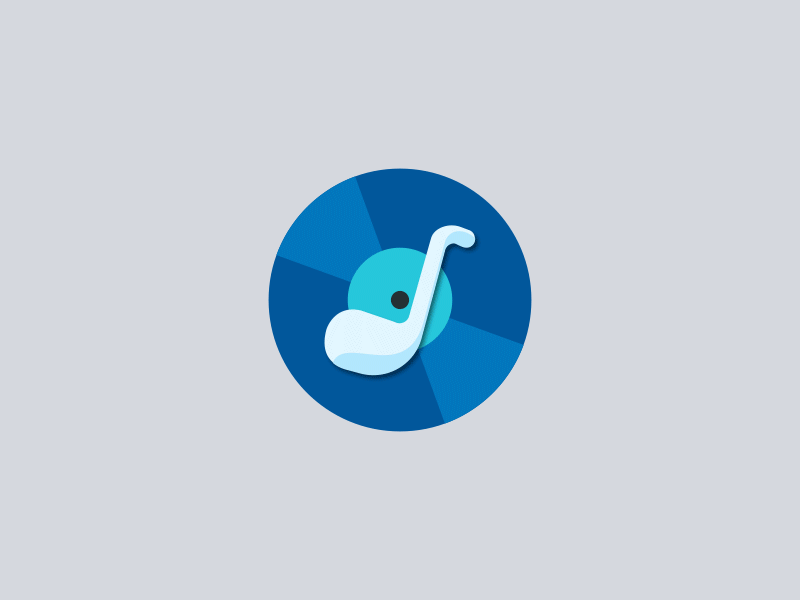
2.Animation editor
This is one superior animation editor than anyone else. The simplest one but provides the best effects. Thus, how to use this magic animation editor? Think about the arrangement in your mind and then put it into practice. Select one object and then add effects for it (entrance, emphasis, exit effects). Let the object move in and out by itself by setting the play-time and duration. In addition, add the action path for the object, making it move from here to there.
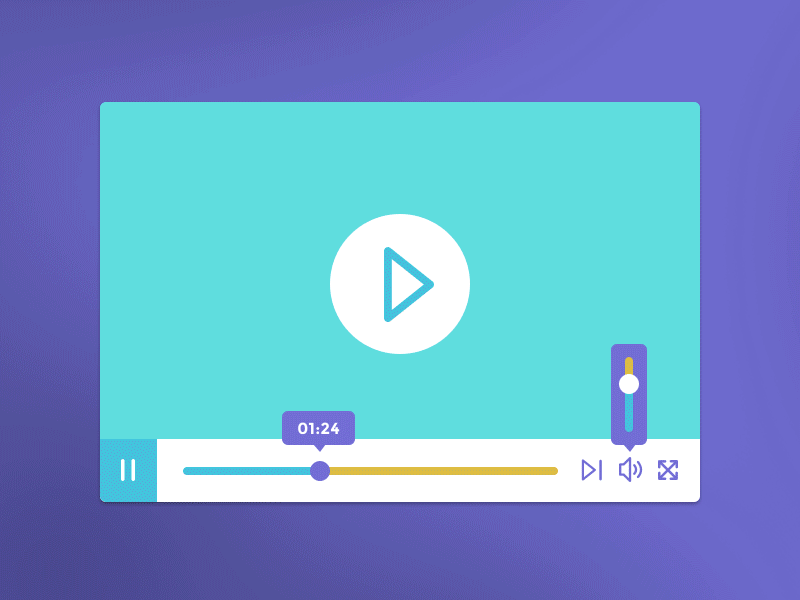
3.Widely spread the advertisements
What is the guarantee of the advertisement spreading range? From where I stand, the number formats of your advertisement have the essential effect on the range. Focusky allows you to publish your advertisement in 9 ways, including Publish to Cloud, EXE, Video, HTML, HTML5, MAC APP, ZIP, MFS, and PDF. Depending on the methods above, your advertisement can reach each audience in different formats. Besides, of course, you can share your advertisement on the social network website. Let the world know your advertisements.
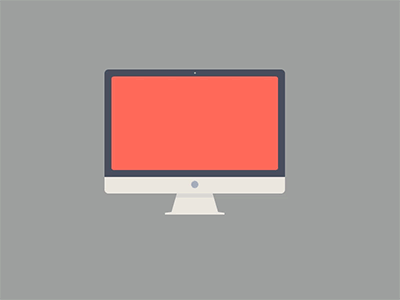
It is better for you to take a reference to the animation presentation on its homepage before making one by your own.
