Home > Support > Boxoft PDF to Flipbook Pro > Can I Burn Flipbook to CD with the Page Turning Software?
Can I Burn Flipbook to CD with the Page Turning Software?
- Question
- I am traditional thinking that CD will preserve my stuff much safer than the Internet or computer; can I burn the flip book to the CD?
- Solution
Certainly the general software cannot be installed in CD, but Boxoft PDF to Flipbook Pro will promise you strong feature in output formats! And CD included. Want to burn it in CD? You get the special way!
Step1: Customize the book in the software and then press “Convert to Flipping Book”;
Step2: In the output interface, select the last option of “Burn to CD” and individually write the content here(Also your book can be automatically play on CD player);
Step3: Press “Convert” and check.
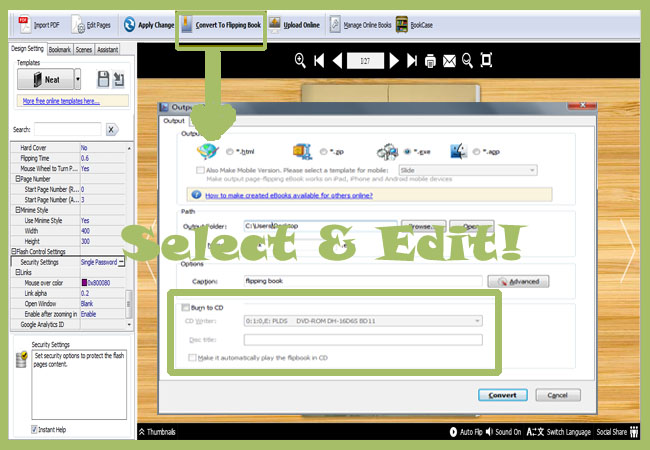
More:
Maybe you will think the flipping book cannot show that realistic flipping effect on CD, with the 3D PageFlip Professional would help you for it is the much more real 3D effect 3dpageflip! The 360 degree spinning image ball makes readers feel good.
- Related products
- Boxoft Image to PDF - HP Scan to PDF, convert Tiff to PDF, Convert JPEG to PDF, and convert BMP to PDF
- Boxoft PDF to Word - freeware for converting PDF to word
- Boxoft PDF Security - Remove or Apply password security and restriction on PDF files
- Boxoft PDF To JPG Converter (freeware) - Free PDF To JPG Converter - PDF To JPEG Freeware
- Boxoft Free DJVU to PDF (freeware) - freeware for convert djvu to PDF files with batch.
Contact Us
If
you have any other question, please click
the link to contact us
Popular Software
Upgrade Policy - FREE!
All products are free to upgrade. Just download the latest version at the web page, your license code will be available forever!
Refund Policy
We want you to be 100% satisfied, so we offer an unconditional 30 Day Money Back Guarantee.


