Can I reserve all animations of PPT to flash?
- Boxoft PowerPoint to Flash
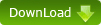 reserve all animated effects of
powerpoint after converted to flash. Users can record their own lecture voice, add background music,
enter some necessary annotation, even upload attachments such as music, files, even url links. More
details follow steps below:
reserve all animated effects of
powerpoint after converted to flash. Users can record their own lecture voice, add background music,
enter some necessary annotation, even upload attachments such as music, files, even url links. More
details follow steps below:
- Import photos or PPT files;
- Setup recoder to record lecture voice, insert background music, add some attachments, note some special content with built-in default annotation tools;
- On right edge decorate some transition effect, set image transition and retain time;
- Publish and finally get the output html and swf files.
- Related products
- Boxoft Flash Zoom Maker - Give your visitors Zoom-in and move around to see every detail in the image
- Boxoft Flash Zoom Magic - Boxoft Flash Zoom Magic reveals close-up detail in small images using a magnify
- Boxoft Flash SlideShow Creator - Flash SlideShow Builder, SWF SlideShow, Flash SlideShow Creator
- Boxoft PowerPoint to Flash - Convert PowerPoint to Flash, PowerPoint to Flash converter
Contact Us
If
you have any other question, please click
the link to contact us
Popular Software
Upgrade Policy - FREE!
All products are free to upgrade. Just download the latest version at the web page, your license code will be available forever!
Refund Policy
We want you to be 100% satisfied, so we offer an unconditional 30 Day Money Back Guarantee.


