Home > Support > Boxoft PowerPoint to Flash > Convert complicated power point show to macromedia flash?
Convert complicated power point show to macromedia flash?
- Boxoft PowerPoint to Flash
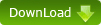 can convert PowerPoint files to
macromedia flash quickly. It allows people to add background music, record lecture voice, paste URL
links, etc. Finally output HTML and Swf format files for webpage or offline. More details follow steps
below:
can convert PowerPoint files to
macromedia flash quickly. It allows people to add background music, record lecture voice, paste URL
links, etc. Finally output HTML and Swf format files for webpage or offline. More details follow steps
below:
- Click button "Import" to insert images or PowerPoint files;
- With built-in annotation editor to add diverse notes for every slide such as Arrows, text, dime, tab, etc;
- On left sliding effects box, select a animated effect, set image transition time and retain time, and then apply them to one slide or all slides by click button "Apply to the selected slide" or "Apply to all slide";
- On bottom-middle location enter description and add attachments for slides;
- Click button "Publish", select saving path, name tile, etc;
- Click button "Create flash";
- Related products
- Boxoft Flash Zoom Magic - Boxoft Flash Zoom Magic reveals close-up detail in small images using a magnify
- Boxoft Flash SlideShow Creator - Flash SlideShow Builder, SWF SlideShow, Flash SlideShow Creator
- Boxoft PowerPoint to Flash - Convert PowerPoint to Flash, PowerPoint to Flash converter
Contact Us
If
you have any other question, please click
the link to contact us
Popular Software
Upgrade Policy - FREE!
All products are free to upgrade. Just download the latest version at the web page, your license code will be available forever!
Refund Policy
We want you to be 100% satisfied, so we offer an unconditional 30 Day Money Back Guarantee.


