Convert PDF to flash book with tiny assistant speaking aside.
Do you ever want to apply over voice to your flash book, and make an assistant to tell the story for you? Boxoft PDF to Flipbook Pro is the one that will meet your needs. It not only can convert pdf to flash book, but also provide a useful feature for embedding audio narration. Imagine how cool it is that a cute image is showing in the screen and speak out your flash book.
In the left of the window, transform to “Assistant” tab. You can find three options to choose from, None, Lily and Mr. Jam. Double click to apply assistant for your flash book. Obviously, you can double click “None” to remove the assistant if you do not need it any more.
Then go ahead to record and manage audio files in the next step. There are also two choices, generate audio automatically or import audio from existing file.
Fill audio text in the blank window -> click “Generate audio” -> click “Apply” -> go to next page.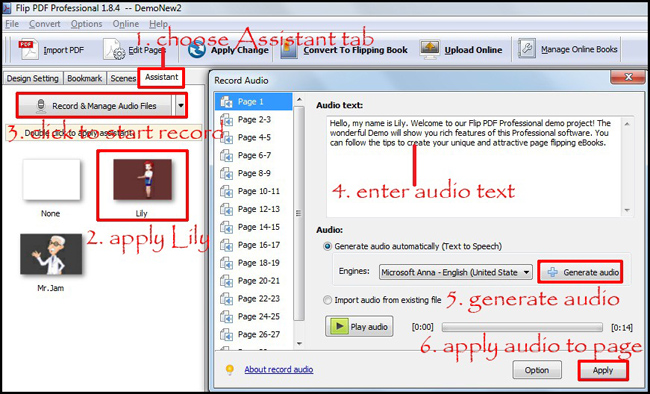
In addition, to ensure a beautiful voice, you can install you own audio engines. Flash book with assistant speaking over voice will be displaying as below:

By the way, you can also convert 3dpageflip with alluring 3D effect, and to embed gorgeous 3D gallery with handy flipbook software!- Related products
- Boxoft PDF to Flipbook - Flipbook software to convert your PDF into a Flash Flip Book
- Boxoft PDF to Flipbook for Mac - Flipbook maker to convert your PDF into Flipping Book on Mac OS
- Boxoft PDF to Flipbook Pro Mac - Flipbook maker to convert PDF files to flip book with page-turning and multimedia effects on Mac OS
- Boxoft PDF to Flipbook for iPad - Convert PDF to favoured iPad flip book with page-flipping effect


