Home > Support > Boxoft PDF to Flipbook Pro > Display an attachment for downloading on 3D online flipping book.
Display an attachment for downloading on 3D online flipping book.
Some users have written to us that they want to display an attachment for others to download on 3D online flipping book. How can they do that? Please don’t be worried about that. 3D PageFlip Professional will help you solve out this problem. It enables you users to add an attachment to 3D 3dpageflip and allows others to download. With simple and easy operation, you can work out this problem in a few seconds.
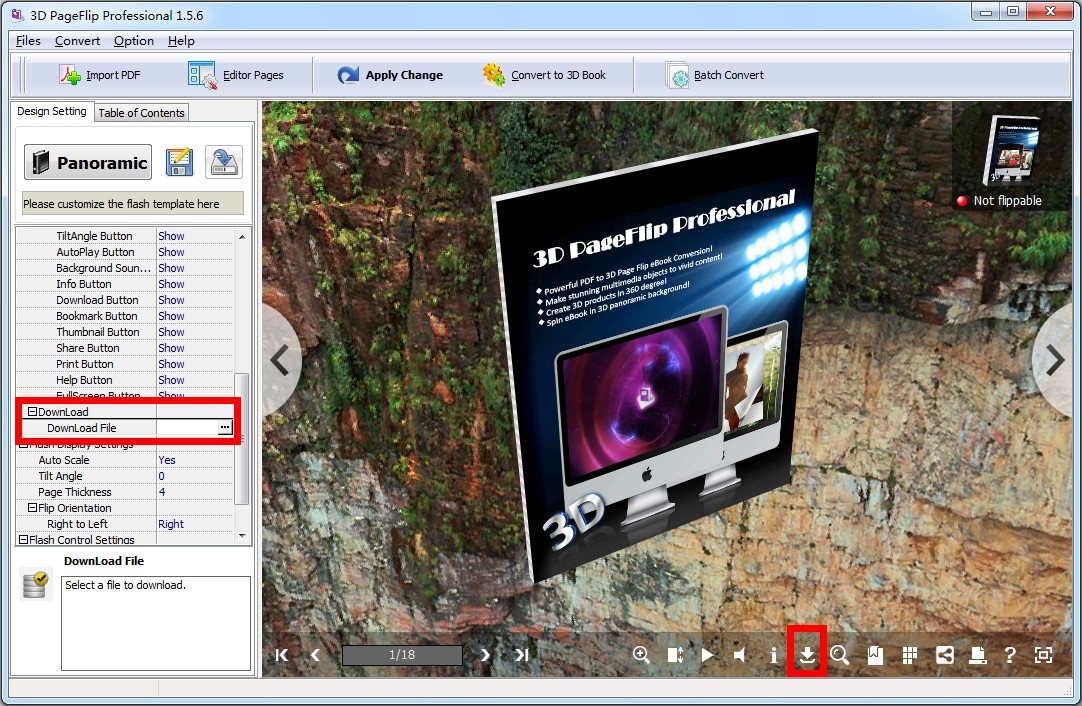
Here are the steps to display an attachment for others to download:
- Step 1: Launch 3D PageFlip Professional and import PDF document.
- Step 2: Search for the “Download” option and add an attachment to 3D flipping book.
- Step 3: Apply the changes and convert it to flipping book. When you click the icon of “Download” on the tool bar of 3D flipping book, you can download the attachment.
- Related products
- Boxoft PDF to Flipbook - Flipbook software to convert your PDF into a Flash Flip Book
- Boxoft PDF to Flipbook for Mac - Flipbook maker to convert your PDF into Flipping Book on Mac OS
- Boxoft PDF to Flipbook Pro Mac - Flipbook maker to convert PDF files to flip book with page-turning and multimedia effects on Mac OS
- Boxoft PDF to Flipbook Pro - Flipbook creator to convert your PDF into a Flash Flip Book with multimedia effects
Contact Us
If
you have any other question, please click
the link to contact us
Popular Software
Upgrade Policy - FREE!
All products are free to upgrade. Just download the latest version at the web page, your license code will be available forever!
Refund Policy
We want you to be 100% satisfied, so we offer an unconditional 30 Day Money Back Guarantee.


