How can I add a button to flip book by using Boxoft PDF to Flipbook Pro?
Boxoft PDF to Flipbook Pro is a smart software which does well in converting PDF files to attractive flip book with flash flipping effect. Editing pages of flip book is a powerful function which provides you with a great deal of convenience. It enables you to edit pages of flip book by adding multimedia and text. What’s more, Boxoft PDF to Flipbook Pro also allows you to add button to your flip book.
You can add a button on the page of flip book and there are thousands of buttons available to you. Different styles of buttons may have different flash effect. Moreover, you can also insert font on the button, change the font format properties and caption position. If you needed, you can also add an action to the button, such as going to page, opening a link, calling javascript function, opening flash window, playing audio and adding photo slideshow. Besides, you can also select a flash icon from your computer to your page of flip book.
Here are the steps to add button to your page of flip book:
- Step 1: Launch Boxoft PDF to Flipbook Pro and import PDF files.
- Step 2: Click the icon of “Edit pages”, then you can find the icon of “Add Button” on the tool bar, click it and then choose the icon you want, finally define different kinds of settings.
- Step 3: Convert it to flipbook.
Learn more about Boxoft PDF to Flipbook Pro.
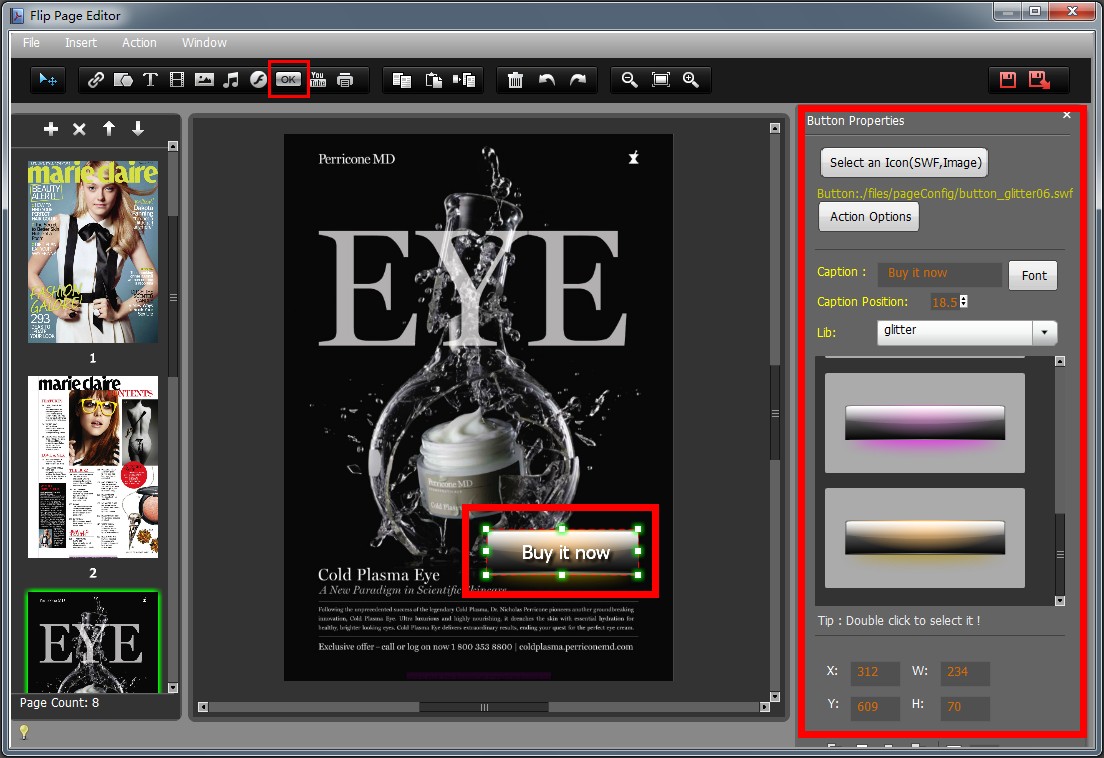
- Related products
- Boxoft PDF to Flipbook - Flipbook software to convert your PDF into a Flash Flip Book
- Boxoft PDF to Flipbook for Mac - Flipbook maker to convert your PDF into Flipping Book on Mac OS
- Boxoft PDF to Flipbook Pro Mac - Flipbook maker to convert PDF files to flip book with page-turning and multimedia effects on Mac OS
- Boxoft PDF to Flipbook for iPad - Convert PDF to favoured iPad flip book with page-flipping effect


