How can I get Dutch sentences from PDF protected?
- Question
- How to extract Dutch sentences from PDF?
- Solution
- Boxoft Screen OCR (
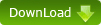
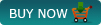 ) allows people to capture sentences (support diverse languages) from PDF. Users can capture anywhere on their screen, including the location that they can't copy with mouse, such as image, dialog box and error message, etc. After captured, they can reorganize the letters and then save as TXT format for future use.
) allows people to capture sentences (support diverse languages) from PDF. Users can capture anywhere on their screen, including the location that they can't copy with mouse, such as image, dialog box and error message, etc. After captured, they can reorganize the letters and then save as TXT format for future use.
Follow easy steps below:- Select a language (English, French, German, Italian, Dutch, Spanish, Portuquese and Basque.) which you want to extract;
- Set a hotkey for later fast starting to cut anywhere from PDF out conveniently;
- Click "Capture" or press "Hotkey" to select words from the medium such as PDF, and then choose an area with mouse;
- Click button "OCR", and then edit text in the pop-up edit box;
- Save it as a TXT file for later use.
- Related products
- Boxoft Screen Video Capture - An esay to use Screen Recorder,Desktop Recorder,and Video Capture Software
- Boxoft Screen OCR - capture screen and convert screen text into editable electronic text
Contact Us
If
you have any other question, please click
the link to contact us
Popular Software
Upgrade Policy - FREE!
All products are free to upgrade. Just download the latest version at the web page, your license code will be available forever!
Refund Policy
We want you to be 100% satisfied, so we offer an unconditional 30 Day Money Back Guarantee.


