Home > Support > Boxoft Photo SlideShow Builder > How can you create a slideshow by just selecting pictures?
How can you create a slideshow by just selecting pictures?
- Question
- Basically, I want to create a picture slideshow of my holiday. I know I could insert picture for each slide, but there are LOADS of pictures, so I really can't be bothered. Is there a way to make a simple slideshow by just selecting pictures and clicking a button? :P Thanks in advance.
- Solution
- Boxoft Photo SlideShow Builder (
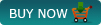 ) allows you to make loads of photos into slideshow and then convert it to Video, CD, screensaver (SRC), execute file (EXE).
) allows you to make loads of photos into slideshow and then convert it to Video, CD, screensaver (SRC), execute file (EXE).
Easy steps as follows:- Add images: click button "Add Images";
- Add transition effect: on the right transition effect interface to select one to add to slide, if you want to apply one effect to all slides, you coulc click button "Apply All";
- Out forms: Click buttons on top menu line "Buid slideshow", "Burn to CD" and "Build to Video" (AVI, WMV and mpeg).
- Related products
- Boxoft Photo Cool Maker - Create Fantasy Magic Photos by blending your pictures
- Boxoft Photo Collage Builder - Digital Photo Collage Software, Digital Scrapbooking Software
- Boxoft Photo SlideShow Builder - Create a animated slideshow with your photos in videos
- Boxoft Photo Magic Maker - Add many magic effects onto your digital photo.
Contact Us
If
you have any other question, please click
the link to contact us
Popular Software
Upgrade Policy - FREE!
All products are free to upgrade. Just download the latest version at the web page, your license code will be available forever!
Refund Policy
We want you to be 100% satisfied, so we offer an unconditional 30 Day Money Back Guarantee.


