Home > Support > Boxoft TIFF Merge and Split > How do I merge my thousands of TIFF images to a single one?
How do I merge my thousands of TIFF images to a single one?
- Question
- what program can merge thousands of TIFF images to a single one?
- Solution
- You can use Boxoft TIFF Merge and Split (
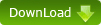
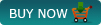 ) to help you to merge hundreds to thousands of TIFF images to a single one, split a multipage TIFF image to a single sheets images, or even slpit it to other formats image.
) to help you to merge hundreds to thousands of TIFF images to a single one, split a multipage TIFF image to a single sheets images, or even slpit it to other formats image.
More details just follow easy steps below:- Add a TIFF file or a folder of files to edit box;
- Ajusting their order by moving selected TIFF file up/down. you can remove amy file or clear all the editing files in the edit box;
- If you select "Merge all", only name output file and customize a output folder for later use;
- "Split all" is similar with "Merge all";
- Addition, if you want to convert your TIFF file to another formats after splitting, click "setting", you can set its settings like below.
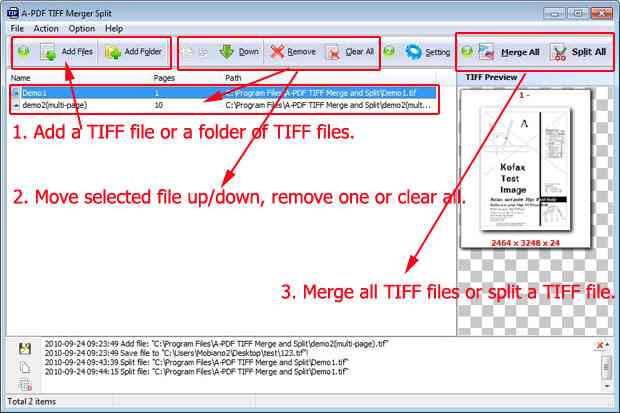
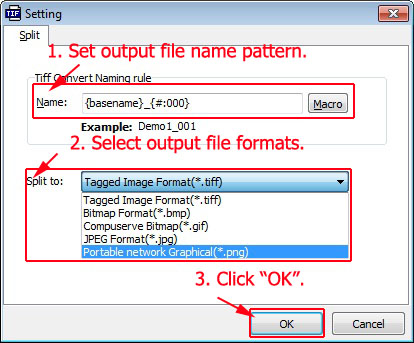
- Related products
- Boxoft TIFF Merge and Split - combine TIFF or Cut Tiff pages
- Boxoft All to Wav Converter - Batch Audio to Wav Converter, Support Watched folder converting
- Boxoft Photo Magic Maker - Add many magic effects onto your digital photo.
- Boxoft All to Amr Converter - Batch Audio to AMR Converter, Support Hot directory converting
- Boxoft Batch Photo Resizer - An high quality tool for batch resizing of photos and pictures
Contact Us
If
you have any other question, please click
the link to contact us
Popular Software
Upgrade Policy - FREE!
All products are free to upgrade. Just download the latest version at the web page, your license code will be available forever!
Refund Policy
We want you to be 100% satisfied, so we offer an unconditional 30 Day Money Back Guarantee.


