How to add watermark to picture?
- Question
- What program can add watermark to any area of one picture? I can modify the watermark color, size and so on.
- Solution
- You can use Boxoft Batch Photo Processor to add watermark to picture. it does not provide watermark effects (Text, image and Date watermark.) but also some other image effects such as transform, Touch-up, effect, etc. you can define a effects rule and save it for later use, also you can convert your image files to other format (same as original file, JPEG, TIFF, GIF, BMP, PCX, PNG, TGA, JPEG2000, etc.). so Boxoft Batch Photo Processor is really a multifunctional image editing and converting software.
Follow easy steps below:- Add a single or folders of images, define a Adding watermark rule for later use;
- Edit text watermark, including adding a sentence of words whick will be displayed on target image, text properties, placement, etc. after setting below, you have made a adding watermark rule, then click "OK";
- Save and name this rule for later use;
- Click "Batch Process", set the pop-up box;
- Set settings depend your requirement;
- Click "Start", it adds edited watermark to all your images added just now.
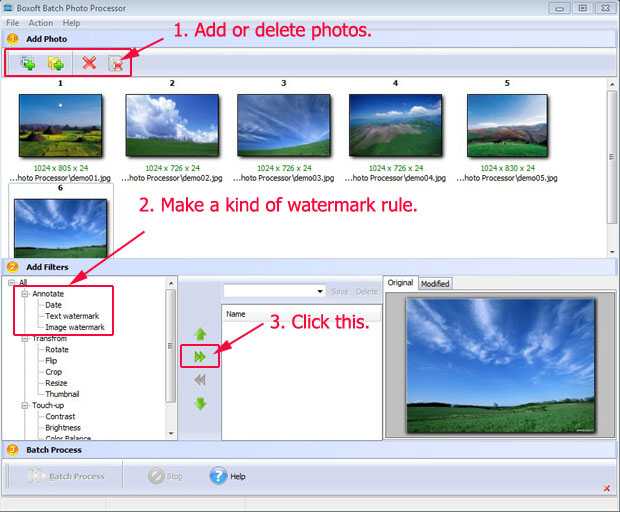
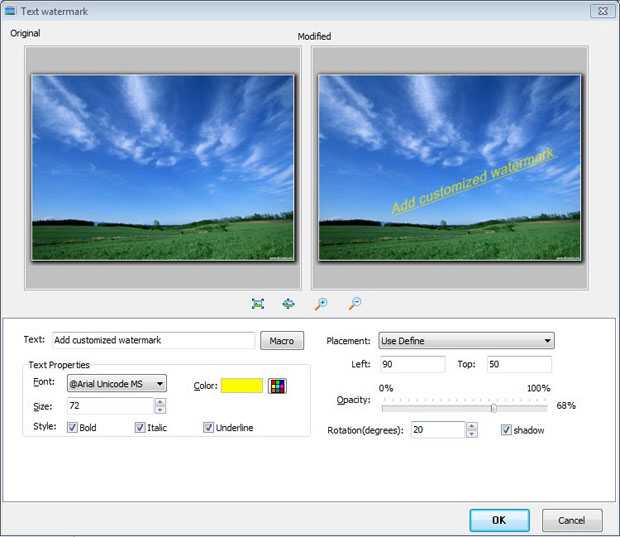
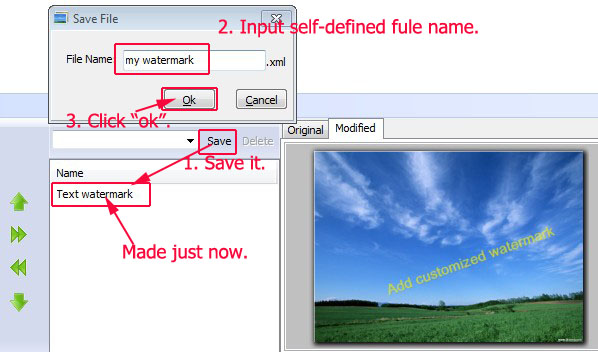
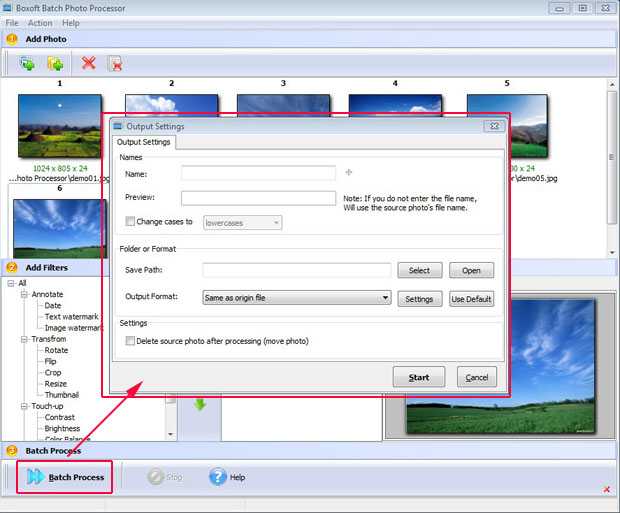
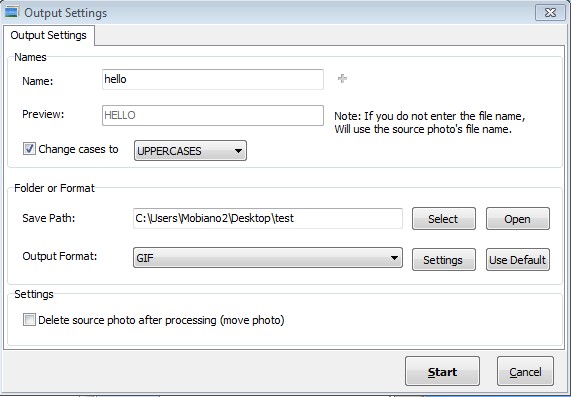
- Related products
- Boxoft Photo Magic Maker - Add many magic effects onto your digital photo.
Contact Us
If
you have any other question, please click
the link to contact us
Popular Software
Upgrade Policy - FREE!
All products are free to upgrade. Just download the latest version at the web page, your license code will be available forever!
Refund Policy
We want you to be 100% satisfied, so we offer an unconditional 30 Day Money Back Guarantee.


