How to align several objects in the page of 3D flipping catalog?
3D PageFlip Professional, the unique software to create flipping catalog with 3D page flip effect. With the software, you can add links, videos, buttons, or other multimedia contents. However, sometimes you will find it un-convenient to typeset all the objects by align them one by one. Now, I will show you a simple but powerful function in this maker to align all the objects quickly and efficiently!
Step1: Enter Page Editor in 3D PageFlip Professional.
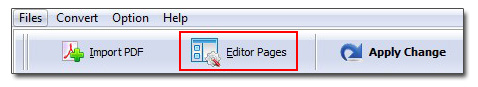
Step2: Add any objects like hyperlinks, buttons, audios, etc as you want! Here I take hyperlinks as an example. I add lots of hyperlinks and they would be a little irregular in the page. Select all the links and the “Align” option will occur in front you. However, you need to select the first one to be the object that others can align at it.

Step3: Click “Align left edges”. It is the same it you want to align top, bottom, right edges!
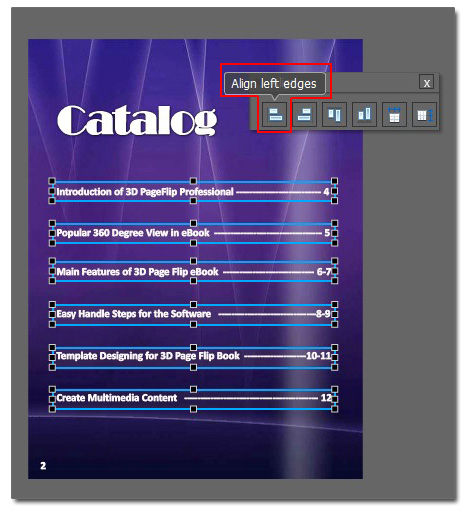
- Related products
- Boxoft PDF to Flipbook for Mac - Flipbook maker to convert your PDF into Flipping Book on Mac OS
- Boxoft PDF to Flipbook Pro Mac - Flipbook maker to convert PDF files to flip book with page-turning and multimedia effects on Mac OS
- Boxoft eBook to Flipbook - Convert static eBook to vivid and dynamic flip book with page-flipping effect
- Boxoft Office to Flipbook - Convert any MS Office files, PDF files and images files to appreciative flip book with dynamic page-flipping effects


