How to apply the Google Analytics feature in Flash Flipbook Software
- Question
- I'm very curious about who have read my flash flipbook, where they come, and by what means to know my flipbook. So, is there a tool or feature in your flipbook software can helps settle my problem down?
- Solution
Hello, with using Boxoft PDF to Flipbook feature of Google Analytics you can easy to track the flipbook page view.
What is Google Analytics?
Google Analytics is a service offered by Google that generates detailed statistics about a website's traffic and traffic sources and measures conversions and sales. The product is aimed at marketers as opposed to webmasters and technologists from which the industry of web analytics originally grew. It is the most widely used website statistics service.How to apply the function of Google Analytics?
Step1: Sign Up an account of Google Analytics with your Google account.
Step2: Launch Boxoft PDF to Flipbook software, import PDF for start a new flipbook project.
Step3: Find out “Google Analytics ID” bar (Design Setting -> Flash Control Settings -> Google Analytics ID), and then input your Google ID.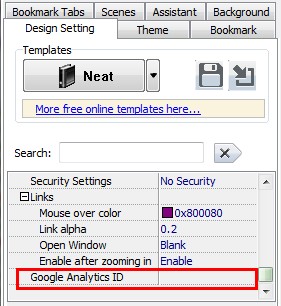
Step4: Output your flipbook with HTML format, and then upload it online
Then you can login your Google Analytic to get data of your flipbook.- Related products
- Boxoft Duplicate Image Finder - Find duplicate photos, find duplicate images, find duplicate pictures
- Boxoft PDF to Flipbook Pro Mac - Flipbook maker to convert PDF files to flip book with page-turning and multimedia effects on Mac OS
- Boxoft PDF to Flipbook for iPad - Convert PDF to favoured iPad flip book with page-flipping effect


