Home > Support > Boxoft PDF to Flipbook Pro > How to create local language for 3D page turning book?
How to create local language for 3D page turning book?
3D PageFlip Professional is best software to create colorful and fantastic 3D flipping book with realistic 3D flash effects and amazing page turning effect from PDF document. As we all know, most of people do not speak English and they even can not read English. Therefore, 3D PageFlip Professional enables you to create local language for 3D 3dpageflip book so that the readers can choose different kinds of languages which will shown on the operation interface of 3D flipping book. This powerful function ensures that people all over the world can operate your 3D flipping book easily and quickly.

Here are the steps to create local language for 3D flipping book:
- Step 1: Start the 3D PageFlip Professional and import PDF files.
- Step 2: Find the option of “Flash Language”, click the icon of “New Language” to add a new local language and edit it.
- Step 3: Save it and convert it to 3D flipping book.
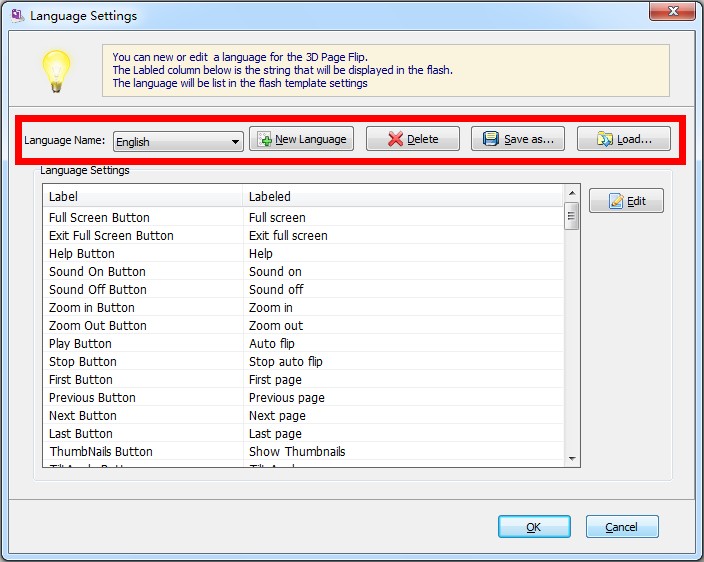
- Related products
- Boxoft PDF to Flipbook - Flipbook software to convert your PDF into a Flash Flip Book
- Boxoft PDF to Flipbook for Mac - Flipbook maker to convert your PDF into Flipping Book on Mac OS
- Boxoft PDF to Flipbook Pro Mac - Flipbook maker to convert PDF files to flip book with page-turning and multimedia effects on Mac OS
- Boxoft PDF to Flipbook Pro - Flipbook creator to convert your PDF into a Flash Flip Book with multimedia effects
Contact Us
If
you have any other question, please click
the link to contact us
Popular Software
Upgrade Policy - FREE!
All products are free to upgrade. Just download the latest version at the web page, your license code will be available forever!
Refund Policy
We want you to be 100% satisfied, so we offer an unconditional 30 Day Money Back Guarantee.


