How to decorate e-newspapers with 3D vision?
3D PageFlip Professional software provides different style template for you to decorate e-newspapers . There are Facile, Float, Fresh, Handy, Neat, Panda, Panoramic, Plain templates. What’s more, every template has many pre-design living themes. Here is the example:
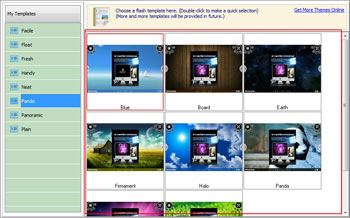
If you do not fine the theme you want, you can also use this wonderful 3D software to create a unique theme. The progress takes only a few minutes and is entirely simple.
As the following detail steps:
1. Import PDF to 3D software and choose one of the templates;
2. In design setting panel, click "Flash Display Settings"->"Background Cofig", and if you want to make a pure magazine, you can change the background color in "Pure Color". Or you can make a colorful magazine, just add images as the book background. After settings, remember to press the "Apply Change" icon to save the settings. Then, you can preview the effect in digital flip e-newspaper;
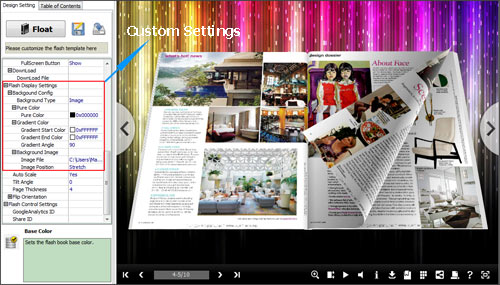
3. Last, convert it into 3D flipping book and publish for online sharing.
- Related products
- Boxoft PDF to Flipbook for Mac - Flipbook maker to convert your PDF into Flipping Book on Mac OS
- Boxoft PDF to Flipbook Pro Mac - Flipbook maker to convert PDF files to flip book with page-turning and multimedia effects on Mac OS
- Boxoft PDF to Flipbook for iPad - Convert PDF to favoured iPad flip book with page-flipping effect
- Boxoft Album to Flipbook - Convert photos or images to vivid digital catalog album


