How to Embed Page Flip eBook to Web Page?
- Question
- After the conversion of page flip ebook, how to embed the book into a web page?
- Solution
You can embed your page flip eBook to web page in two steps: Upload book online with FTP and then embed with inserting source code. After embedding the book, people can read it in the before existing web page directly!
A: Upload book online with FTP
1: Login the website via FTP, for example, your web is http://www. xxxxxx.com;
2: Upload all the files in the directory that you output from the software. Your directory is C:\desktop\flipbook, for example. And make sure that all the files in the "flipbook" directory have been uploaded (folders, swf and index files included) to your web;
3: You can view the flipping book at: "http://www. xxxxxx.com/ flipbook/index.html".
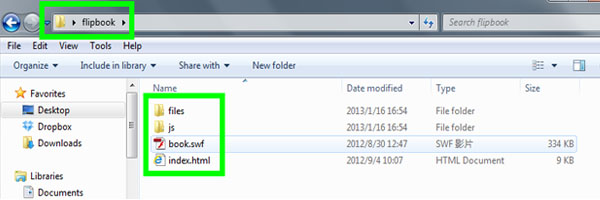
B: Embed book with using source code
Just copy below source code to insert into existing webpage with HTML editor:
- Related products
- Boxoft PDF to Flipbook - Flipbook software to convert your PDF into a Flash Flip Book
- Boxoft PDF to Flipbook Pro Mac - Flipbook maker to convert PDF files to flip book with page-turning and multimedia effects on Mac OS
- Boxoft PDF to Flipbook for iPad - Convert PDF to favoured iPad flip book with page-flipping effect
- Boxoft Office to Flipbook Pro - Convert any MS Office files, PDF files and images files to appreciative flip book with dynamic page-flipping and mulimedia effec
Contact Us
If
you have any other question, please click
the link to contact us
Popular Software
Upgrade Policy - FREE!
All products are free to upgrade. Just download the latest version at the web page, your license code will be available forever!
Refund Policy
We want you to be 100% satisfied, so we offer an unconditional 30 Day Money Back Guarantee.


