How to insert dynamic text to digital magazine via flip page maker?
Boxoft PDF to Flipbook Pro is a powerful software designed for users to create vivid flip book with multimedia and real page turning effect. It offers users a set of professional functions and settings, which include adding music, text, or inserting flash, video, button and so on. To your surprise, it also enables you to insert dynamic text to digital magazine via flip page maker?
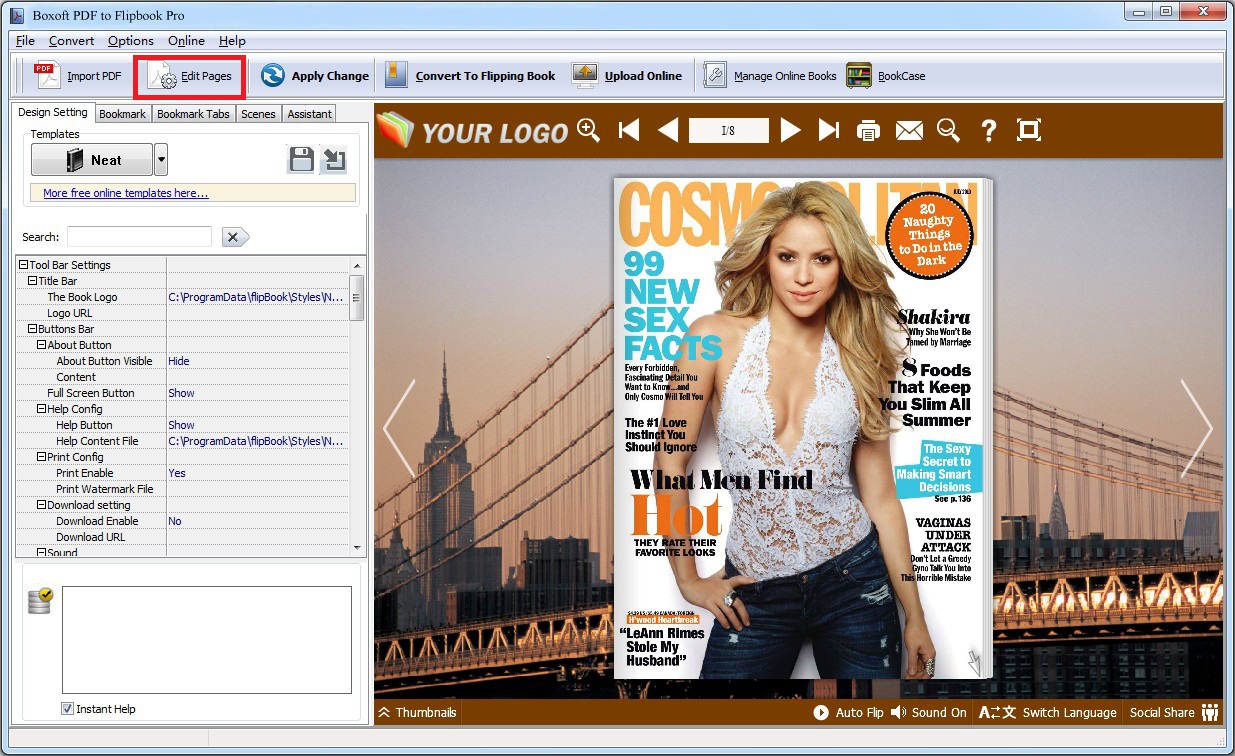
Dynamic text is a special effect of the text. The text you insert in the flip book will scroll up from the bottom. You can define the font, color, size, Align of the text. Besides, you can also preview the dynamic text while you are editing. Scrolling speed is also under your control.
Here are the steps to insert dynamic text to digital magazine:
Step 1: Launch Boxoft PDF to Flipbook Pro and import PDF files.
Step 2: Click the icon of “Edit Pages”, then click the icon of “Text Displayer” to choose to add dynamic text. You can define the font, color, style, size and so on.
Step 3: Save the settings and exit the Boxoft PDF to Flipbook Pro.
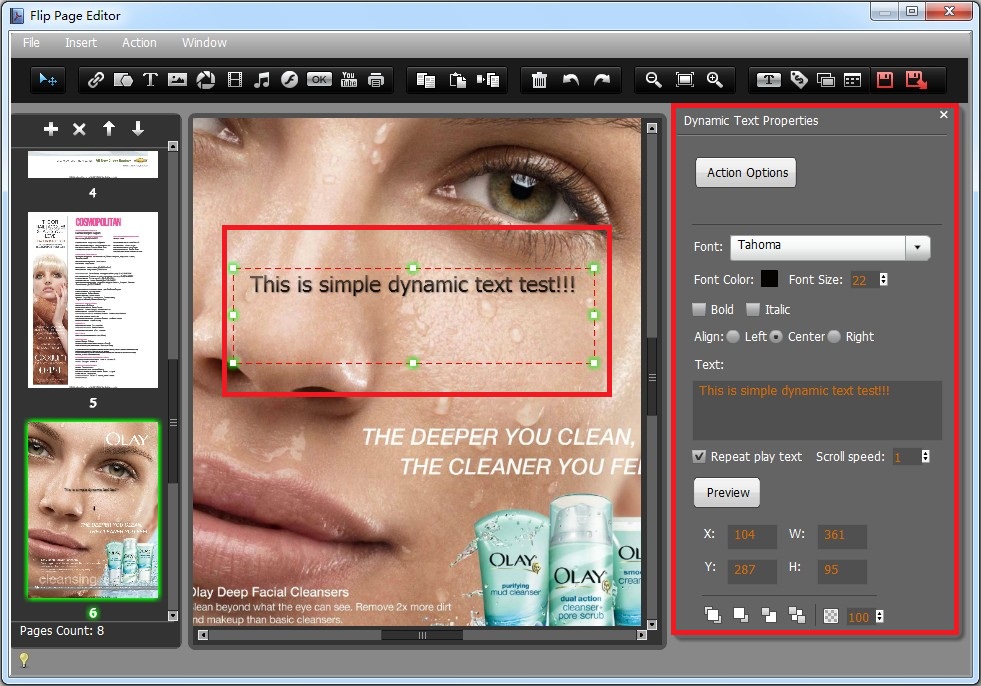
Do you want to convert PDF to 3D flipping book? You can use this 3dpageflip.
- Related products
- Boxoft PDF to Flipbook for Mac - Flipbook maker to convert your PDF into Flipping Book on Mac OS
- Boxoft PDF to Flipbook Pro Mac - Flipbook maker to convert PDF files to flip book with page-turning and multimedia effects on Mac OS
- Boxoft PDF to Flipbook Pro - Flipbook creator to convert your PDF into a Flash Flip Book with multimedia effects
- Boxoft PDF to Flipbook for iPad - Convert PDF to favoured iPad flip book with page-flipping effect


