Home > Support > Boxoft PDF to Flipbook Pro > How to make a 3D flipping eBook theme for another user?
How to make a 3D flipping eBook theme for another user?
- Question
- I used 3D PageFlip Professional to design a real cool flipping book with my-style theme design, how can I save those settings for later use or share to another user?
- Solution
Yes, you can use 3D PageFlip Professional to design you own style 3d 3dpageflip, edit the flash theme by yourself. Moreover, if you like those settings, you can also output it to you computer for later using or packing to share with others.
Follow easy steps to output your special settings.
1 After you finish your design settings, click “Files” button, then find "Export Current Settings as Theme" option from drop-down panel.
2. Click this option to access “Save 3D Book Theme” interface. Full-in the theme name, set output folder settings, and then you can save your settings as a theme file.
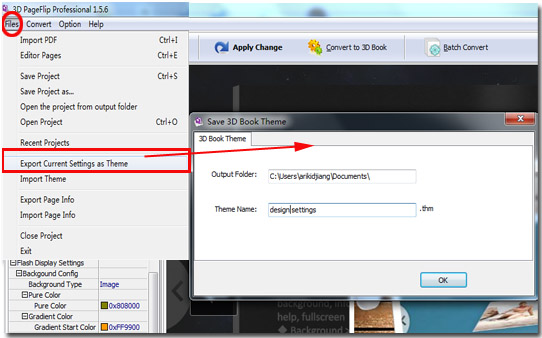
- Related products
- Boxoft Flash to Video - SWF to Video Converter convert Flash to video.
- Boxoft Flash Zoom Magic - Boxoft Flash Zoom Magic reveals close-up detail in small images using a magnify
- Boxoft PDF to Flipbook for iPad - Convert PDF to favoured iPad flip book with page-flipping effect
Contact Us
If
you have any other question, please click
the link to contact us
Popular Software
Upgrade Policy - FREE!
All products are free to upgrade. Just download the latest version at the web page, your license code will be available forever!
Refund Policy
We want you to be 100% satisfied, so we offer an unconditional 30 Day Money Back Guarantee.


