Home > Support > Boxoft Batch Photo Resizer > How to resize a large number of diffrent format pictures?
How to resize a large number of diffrent format pictures?
- Question
- Anyone know how to batch resize multi-format pictures?
- Solution
- You can use Boxoft Batch Photo Resizer to resize a large number of pictures. it provide 3 processing modes, Batch Process Mode: batch resize multiple images for saving your time; Hot Directory Mode: an easy monitor mode for resizing images automatically; Command Line Mode: write command line to resize, rename, and rotate images easily. it allows you to batch resize, rename and rotate, also convert diffrent fomat to other format (BMP, PCX, GIF, PNG, TIF, JPG, ICO, J2K, etc).
Follow easy steps below:- Take "Batch Resize Mode" for example;
- Add a single or folders of images, set resize option;
- It provides resize type: Fix image, Restrict width, Restrict height and ignore propertion.
- Set output image width and height;
- Check sharpen or not;
- Select a output format (BMP, PCX, GIF, PNG, TIF, JPG, ICO, J2K, etc);
- Click "Convert".
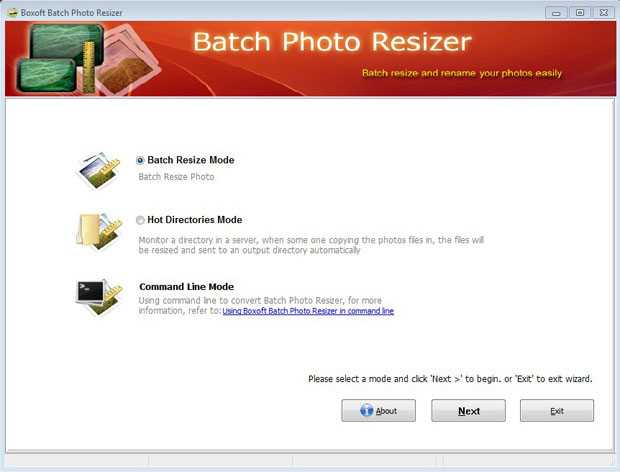

- Related products
- Boxoft Photo Cool Maker - Create Fantasy Magic Photos by blending your pictures
- Boxoft Photo Collage Builder - Digital Photo Collage Software, Digital Scrapbooking Software
- Boxoft Photo Magic Maker - Add many magic effects onto your digital photo.
- Boxoft Batch Photo Resizer - An high quality tool for batch resizing of photos and pictures
Contact Us
If
you have any other question, please click
the link to contact us
Popular Software
Upgrade Policy - FREE!
All products are free to upgrade. Just download the latest version at the web page, your license code will be available forever!
Refund Policy
We want you to be 100% satisfied, so we offer an unconditional 30 Day Money Back Guarantee.


