How to select pages to import PDF files to Boxoft PDF to Flipbook?
Previously, we have told you how to add YouTube video to flip book by use Boxoft PDF to Flipbook Pro. Today, we also want to tell you another function of Boxoft PDF to Flipbook. Some people may have this problem, they have a PDF file which contains one hundred pages and they do not want to insert all pages to Boxoft PDF to Flipbook, how to deal with this matter? Can we not insert the pages we want to Boxoft PDF to Flipbook?
Boxoft PDF to Flipbook is a strong software which can meet your need to insert pages of PDF files you want to Boxoft PDF to Flipbook. Before you import PDF files, you have to define the page ranges. Therefore, you can insert any pages you want ot Boxoft PDF to Flipbook.
For more details, you can view the following operation steps:
- Step 1: Launch Boxoft PDF to Flipbook.
- Step 2: Before import PDF files, you can define page ranges, which including three types: First, inserting all pages; Second, custom page, you can insert the page number; Third, quickly import 10 pages.
- Step 3: Import PDF files, edit page of flip book and finally convert it to flipbook.
Learn more about Boxoft PDF to Flipbook.
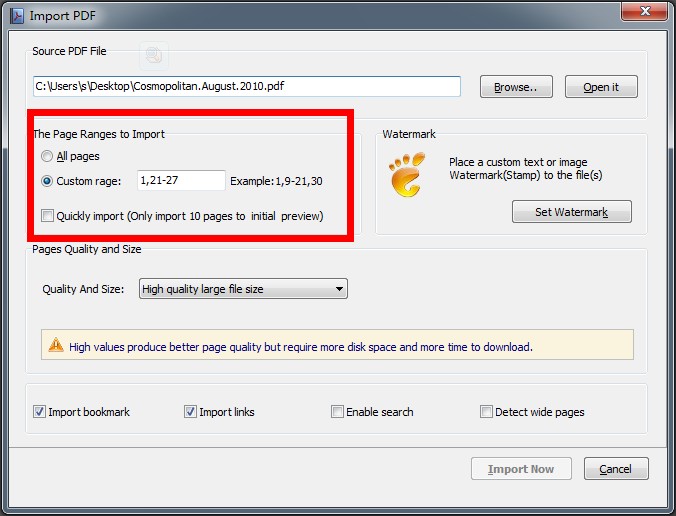
- Related products
- Boxoft PDF to Flipbook for Mac - Flipbook maker to convert your PDF into Flipping Book on Mac OS
- Boxoft PDF to Flipbook Pro Mac - Flipbook maker to convert PDF files to flip book with page-turning and multimedia effects on Mac OS
- Boxoft PDF to Flipbook Pro - Flipbook creator to convert your PDF into a Flash Flip Book with multimedia effects
- Boxoft PDF to Flipbook for iPad - Convert PDF to favoured iPad flip book with page-flipping effect


