How to upload flip book online by using Boxoft PDF to Flipbook Pro?
Boxoft PDF to Flipbook Pro is a professional software which is good at converting pdf files to flipping book with multimedia effects. It outputs in four formats of flipping books, including App, Exe, Html and Zip. If you want to share your flip book online with your readers, you can upload it online first. Now I will tell you how to upload flip book online.
Here are the steps to upload flipbook online:
Step 1: Launch Boxoft PDF to Flipbook Pro and import PDF files.
Step 2: Edit pages of flipping book and choose your favorite template and theme, then before you convert it to flipping book, you can click the icon of “Upload online” to upload your flipping book online.
Note: The original space is too small, it only allows you to upload several flip books, if you want to upload more flipbook, you have to buy more points on our websites.

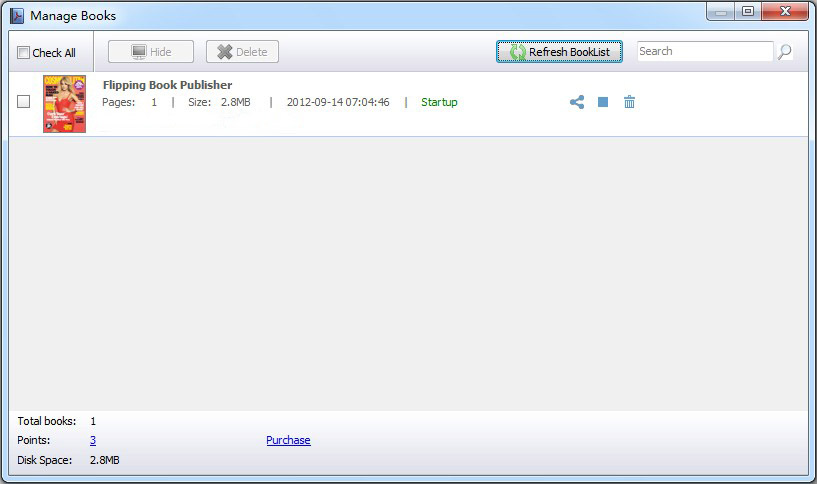
- Related products
- Boxoft PDF to Flipbook - Flipbook software to convert your PDF into a Flash Flip Book
- Boxoft PDF to Flipbook for Mac - Flipbook maker to convert your PDF into Flipping Book on Mac OS
- Boxoft PDF to Flipbook Pro Mac - Flipbook maker to convert PDF files to flip book with page-turning and multimedia effects on Mac OS
- Boxoft PDF to Flipbook for iPad - Convert PDF to favoured iPad flip book with page-flipping effect


