Insert Images in Flip Pages
- Question
- How to insert images in flip page with digital magazine software?
- Solution
When you want to convert your PDF files into flipping book in digital magazine software, you suddenly found that the PDF has a very ugly image, you want to change it? Yes, 3D PageFlip Professional will help you to solve this problem without any doubt!
Step1: Open “Edit Page” window and choose “Add Image” option;
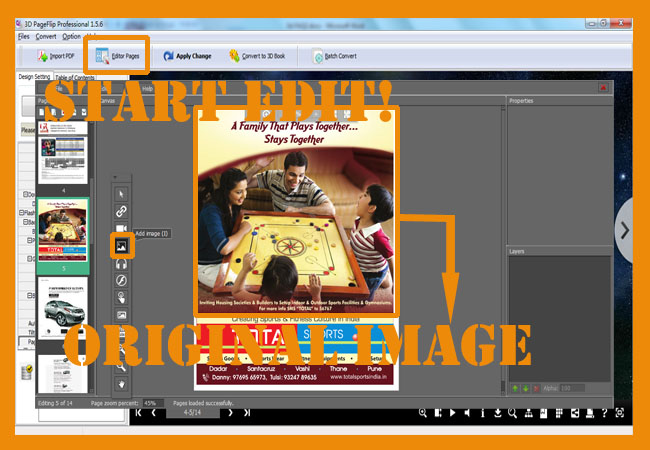
Step2: Select a position to the image and choose a new image then “save” (also you can “Set Action” to the image as you wish).
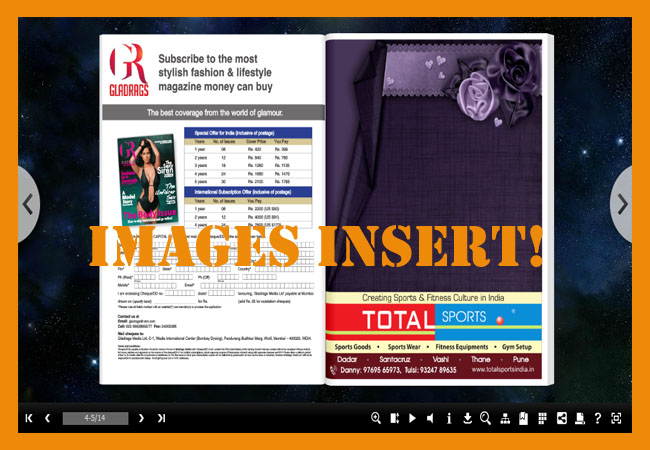
More:
3D PageFlip Professional is individual 3dpageflip that allows you insert different images and not only on one page, but on any pages.
- Related products
- Boxoft PDF to Flipbook for Mac - Flipbook maker to convert your PDF into Flipping Book on Mac OS
- Boxoft PDF to Flipbook Pro - Flipbook creator to convert your PDF into a Flash Flip Book with multimedia effects
- Boxoft PDF to Flipbook for iPad - Convert PDF to favoured iPad flip book with page-flipping effect
Contact Us
If
you have any other question, please click
the link to contact us
Popular Software
Upgrade Policy - FREE!
All products are free to upgrade. Just download the latest version at the web page, your license code will be available forever!
Refund Policy
We want you to be 100% satisfied, so we offer an unconditional 30 Day Money Back Guarantee.


