Manage uploaded flipbook through online flipbook creator?
Boxoft PDF to FlipBook Professional is a simple and powerful online flipbook creator to build PDF to flash book with page flipping effect. Moreover, the flash book can be enriched with various multimedia elements such as music, link, movie, images and flash etc.. With this online flipbook creator, the flash book can be published online directly and realize the social share and email function.
After publishing flash book online, then you can manage uploaded online flipbook with manage online flipbook function. On one hand, you can get the address of flash book and share it with email, social share and insert to site; on the other hand, the flash book can be deleted showed and so on. Here we will show you the steps about managing online book of online flipbook creator.
- Step1: Run Boxoft PDF to FlipBook Pro and then add PDF file with clicking "Import PDF";
- Step2: Embellish page turning flash book and then click "Upload Online" button to publish flash book online directly;
- Step3: After uploading online successfully, click "Manage Online Book" to start managing online books such as sharing, getting link of flash book, deleting and so on.
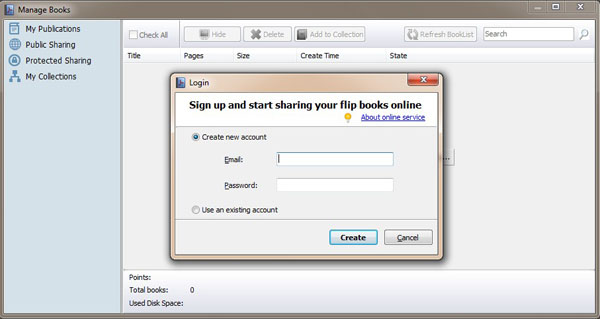
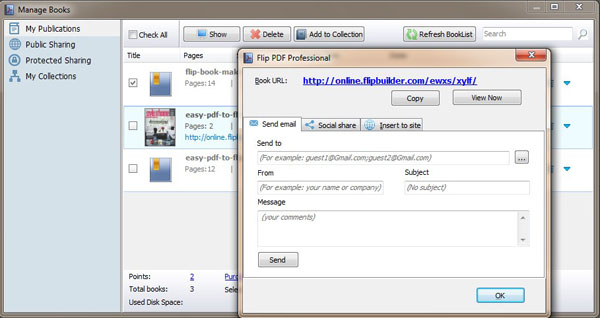
- Related products
- Boxoft PDF to Flipbook - Flipbook software to convert your PDF into a Flash Flip Book
- Boxoft PDF to Flipbook for Mac - Flipbook maker to convert your PDF into Flipping Book on Mac OS
- Boxoft PDF to Flipbook Pro Mac - Flipbook maker to convert PDF files to flip book with page-turning and multimedia effects on Mac OS


