Quickly edit multimedia objects on page turning book with basic edit tools.
Boxoft always customizes two versions of each flip book maker for meeting different users’ needs. Professional version costs three times as much as the standard version. Therefore, users can choose a suitable one according to specific needs. Some of them will not need to cost extra money for the editing features. But if you want to enrich your page turning book with various elements, the professional flip book maker is recommended. You can edit your page flipping book with hyperlinks, YouTube video, images, audio, text, etc. Meanwhile basic edit tools such as Copy/Paste/Delete should be provided for editing easily.
Copy: copy the selected object and be ready to paste;
Paste: paste the selected object to current page;
Copy/Apply: copy and apply selected object to other pages. You can configure the pages range to apply the object;
Delete: delete the selected object. Or you can press “Delete” button on your keyboard to delete the selected object quickly;
Redo: redo the operation you have done;
Undo: undo the operation you have doneNow I will take you an example to copy and apply a SWF object to all pages.
Step1: click “Edit Pages” to open the Flip Page Editor;
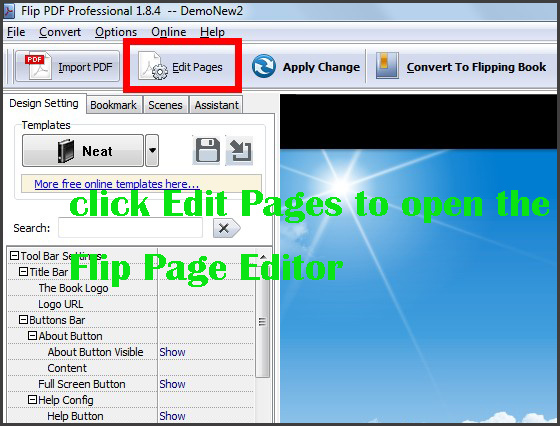
Step2: click to choose the SWF object, click “Copy/Apply” button as below;
Step3: choose “All Pages” as the pages range, and click “OK” to accomplish the application.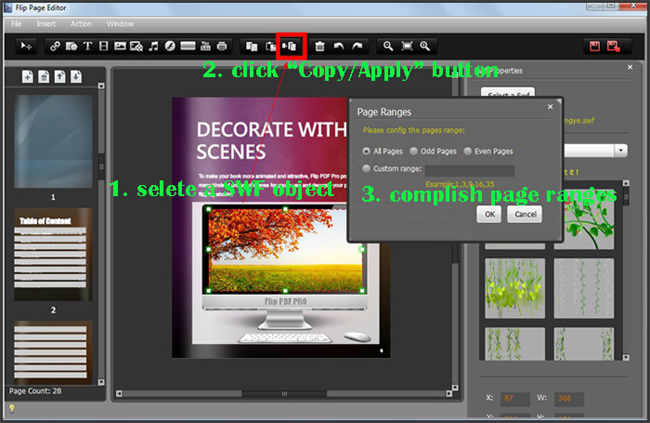
In addition, you can also enjoy fantastic 3D 3dpageflip effect of your normal PDF file with 3D Page Flip creation tool.- Related products
- Boxoft PDF to Flipbook - Flipbook software to convert your PDF into a Flash Flip Book
- Boxoft PDF to Flipbook for Mac - Flipbook maker to convert your PDF into Flipping Book on Mac OS
- Boxoft PDF to Flipbook Pro Mac - Flipbook maker to convert PDF files to flip book with page-turning and multimedia effects on Mac OS
- Boxoft PDF to Flipbook for iPad - Convert PDF to favoured iPad flip book with page-flipping effect


