Home > Support > Boxoft PDF to Flipbook Pro > Quickly Save and Open Flipbook Project via Flip Page Creator?
Quickly Save and Open Flipbook Project via Flip Page Creator?
- Question
- I have designed my flipbook for many options, but I should leave right now, how can I save the project, may I edit it later?
- Solution
Boxoft PDF to Flipbook Pro solves this problem easily! People don’t need to worry about the half-edited flipping book. The promoted Boxoft PDF to Flipbook Pro has embedded the save project feature to help people who cannot finish the flipping book for one time.
Step1: Please Click the “File” button on the top;
Step2: Choose “Save Project as” to save the project so that you can edit it later;
Step3: Edit the previous “project file” by clicking “Open Project”.
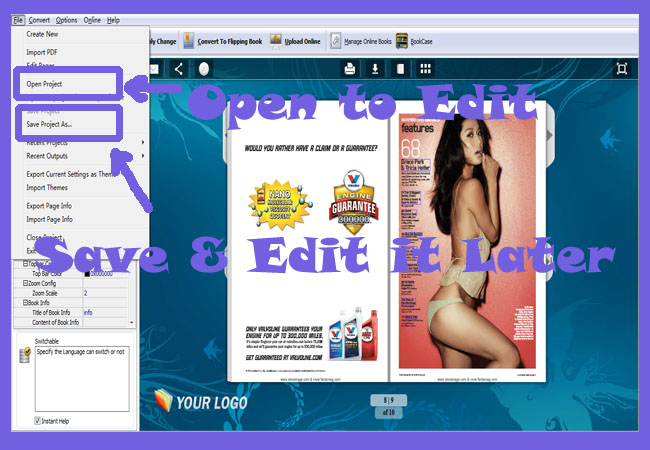
More:
When you have new ideas for the flipping book you have made before, you can open the project and edit it, and this can be realized in another similar and special 3dpageflip that is 3D PageFlip Professional.
- Related products
- Boxoft PDF to Video - Convert PDF presentation to Video or stand-alone EXE
- Boxoft GIF To Flash - Converts GIF into SWF Flash formats.
- Boxoft PDF to Word - freeware for converting PDF to word
Contact Us
If
you have any other question, please click
the link to contact us
Popular Software
Upgrade Policy - FREE!
All products are free to upgrade. Just download the latest version at the web page, your license code will be available forever!
Refund Policy
We want you to be 100% satisfied, so we offer an unconditional 30 Day Money Back Guarantee.


