Remove monochromatic background?
- Question
- I have some photos with single color background, how to remove it and make it transparent?
- Solution
- Boxoft Photo Cool Maker (
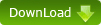
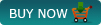 ) enables users remove background (monochromatic), replace it with other color and suck color from the whole interface area.
) enables users remove background (monochromatic), replace it with other color and suck color from the whole interface area.
More details follow steps below:
- Click "Background" to select a backgroud image from computer or the defaults build-in;
- Click "Photo" to add one or more photos to the background;
- Right click the photo layer to click "Matting & change back color";
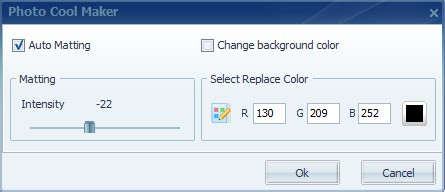
- Check the checkbox "Auto Matting" and drag the bar "intensity";
- If users want to replace the original background color, could check "Change Background Color" and then suck any color from the whole interface or click color panel to choose one.
- Related products
- Boxoft Photo Cool Maker - Create Fantasy Magic Photos by blending your pictures
- Boxoft Photo Collage Builder - Digital Photo Collage Software, Digital Scrapbooking Software
- Boxoft Photo Magic Maker - Add many magic effects onto your digital photo.
- Boxoft Photo Effect Maker - Add more than 50 effects to Photos
Contact Us
If
you have any other question, please click
the link to contact us
Popular Software
Upgrade Policy - FREE!
All products are free to upgrade. Just download the latest version at the web page, your license code will be available forever!
Refund Policy
We want you to be 100% satisfied, so we offer an unconditional 30 Day Money Back Guarantee.


