Home > Support > Boxoft PDF to Flipbook Pro > Set page thickness of 3D look in page turning software?
Set page thickness of 3D look in page turning software?
- Question
- How can I define the page thickness of 3D book to make it looks more comfortable?
- Solution
Different people have different habits in the world even in ebook reading, some people want to read thin paper, but others want read thick page to make them feel like reading a realistic book on their hand. At the case of that, if there have software that can for people adjust the paper thickness manually, what a wonderful thing!!!
3D PageFlip Professional is that such amazing 3dpageflip you have been looking for. You can use it to customize the page thickness easily. Now for me to teach everyone to learn set the page of 3dBook.
(Take Facile template as example, you also can set in other Template)- 1. Open 3D PageFlip Professional software, find “Page Thickness” option on the design setting panel – left side of flash window.
- 2. Access Page thickness (Design Setting -> Flash Display Settings -> Page Thickness)
- 3. Input thickness number, then click “apply change” you will see the page thickness has changed.
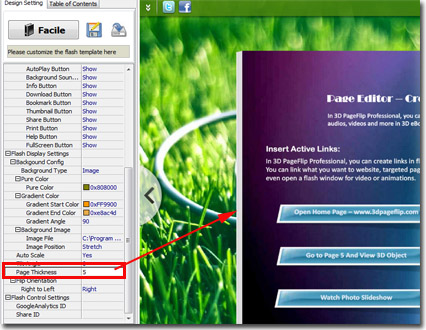
- Related products
- Boxoft Flash to Video - SWF to Video Converter convert Flash to video.
- Boxoft MP4 Converter - Boxoft MP4 Converter helps you convert MP4 to (avi, mkv, wmv, flv, mov)
- Boxoft PDF Renamer - Boxoft PDF Renamer - an extremely powerful complete batch rename solution
- Boxoft PDF to Flipbook for iPad - Convert PDF to favoured iPad flip book with page-flipping effect
Contact Us
If
you have any other question, please click
the link to contact us
Popular Software
Upgrade Policy - FREE!
All products are free to upgrade. Just download the latest version at the web page, your license code will be available forever!
Refund Policy
We want you to be 100% satisfied, so we offer an unconditional 30 Day Money Back Guarantee.


