Home > Support > Boxoft PDF to Flipbook > Tips for add sound player into flipbook by PageFlip Newsletter Maker.
Tips for add sound player into flipbook by PageFlip Newsletter Maker.
- Question
- Can the flash flipbook be added multi-media contents like sound player?
- Solution
Yes, with use Boxoft PDF to Flipbook Pro, you can easily add sound player into flipbook.
In this FAQ, we will show you steps by steps to insert sound player on flash book. The sound player doesn’t like background music. It can be added into every page of flipbook. You will see!Step1: Import PDF file to Boxoft PDF to Flipbook Pro program;
Step2: Click button “Edit Page” on toolbar to enter into “Page Editor” interface;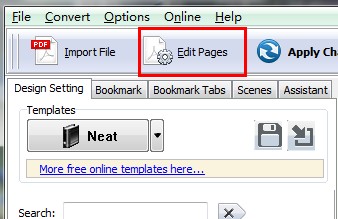
Stpe3: Click sound icon and pick up a player to inset;
Step4: Set Audio Play proportions;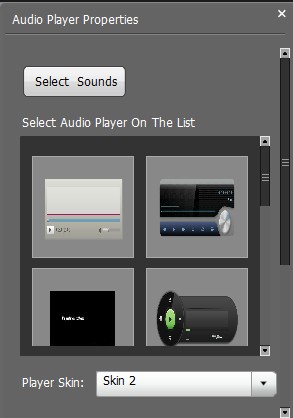
Step5: Save and exit. You will find the sound play has inserted into your flipbook.
Lean more, please view follow Tutorials:
- Related products
- Boxoft MKV Converter - Boxoft WMV Converter helps you convert MKV to (wmv, avi, mkv, mpeg,flv, mov)
- Boxoft PCL to Flipbook - convert ordinary PCL files ( PCL4, PCL5e, PCL 5c, PCL XL, PCL6 ) to funny and lovely dynamic flip book with page-flipping effect
- Boxoft Postscript to Flipbook - Convert Postscript files to funny digital magazine with real page-flipping effects
Contact Us
If
you have any other question, please click
the link to contact us
Popular Software
Upgrade Policy - FREE!
All products are free to upgrade. Just download the latest version at the web page, your license code will be available forever!
Refund Policy
We want you to be 100% satisfied, so we offer an unconditional 30 Day Money Back Guarantee.


