Home > Support > Boxoft PDF to Flipbook Pro > Use flash eBook maker to create SEO eBook with suitable Meta Tag?
Use flash eBook maker to create SEO eBook with suitable Meta Tag?
As we know that Boxoft PDF to FlipBook Pro is a wonderful flash eBook maker to build page turning book without any programming skill. Then on one hand, the flash eBook can be added rich content with multimedia elements such as music, flash and YouTube video etc.; on the other hand, you can create 3D flash eBook for SEO (Search Engine Optimization) purpose with flash eBook maker. The flash eBook can be published as HTML format and set HTML Title, keywords, description to make it friendly for search engineer. At last, publish your flash eBook online with ease. Then let’s show you the simple steps to create SEO friendly eBook with suitable Meta Tag, title and description.
- Step1: Launched Boxoft PDF to FlipBook Pro and then import PDF file with clicking "import PDF" to get start;
- Step2: Select a template and a theme to design flash book appearance and enrich the content with feature setting and edit page function;
- Step3: Click "Convert to flipping book" to publish flash eBook as HTML format and move to "Options" column;
- Step4: Select "Advanced" button and start to enter title, keywords, description and add scripts for you flash eBook to make it friendly for search engineer.
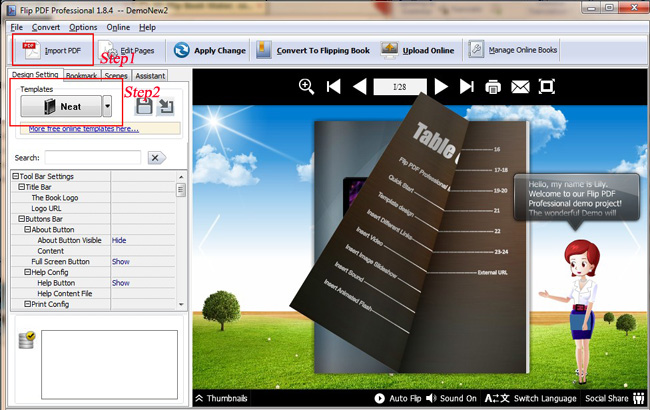
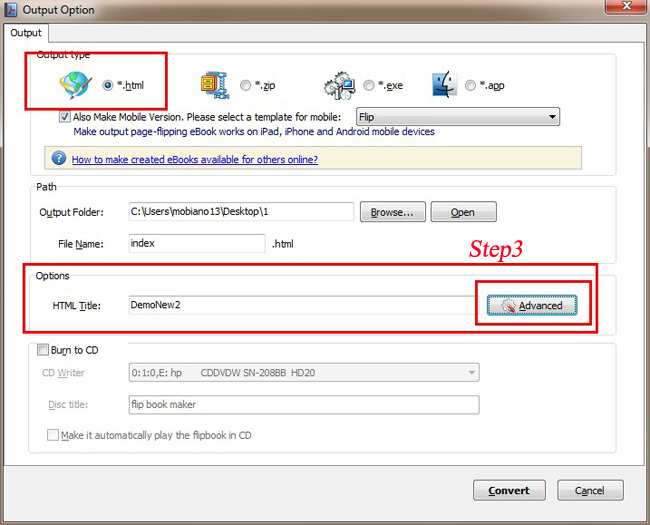
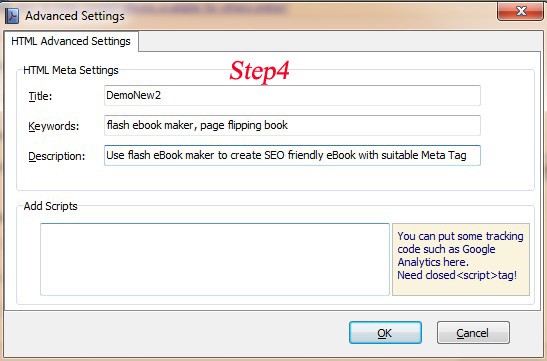
- Related products
- Boxoft PDF to Flipbook - Flipbook software to convert your PDF into a Flash Flip Book
- Boxoft PDF to Flipbook for Mac - Flipbook maker to convert your PDF into Flipping Book on Mac OS
- Boxoft PDF to Flipbook Pro Mac - Flipbook maker to convert PDF files to flip book with page-turning and multimedia effects on Mac OS
Contact Us
If
you have any other question, please click
the link to contact us
Popular Software
Upgrade Policy - FREE!
All products are free to upgrade. Just download the latest version at the web page, your license code will be available forever!
Refund Policy
We want you to be 100% satisfied, so we offer an unconditional 30 Day Money Back Guarantee.


