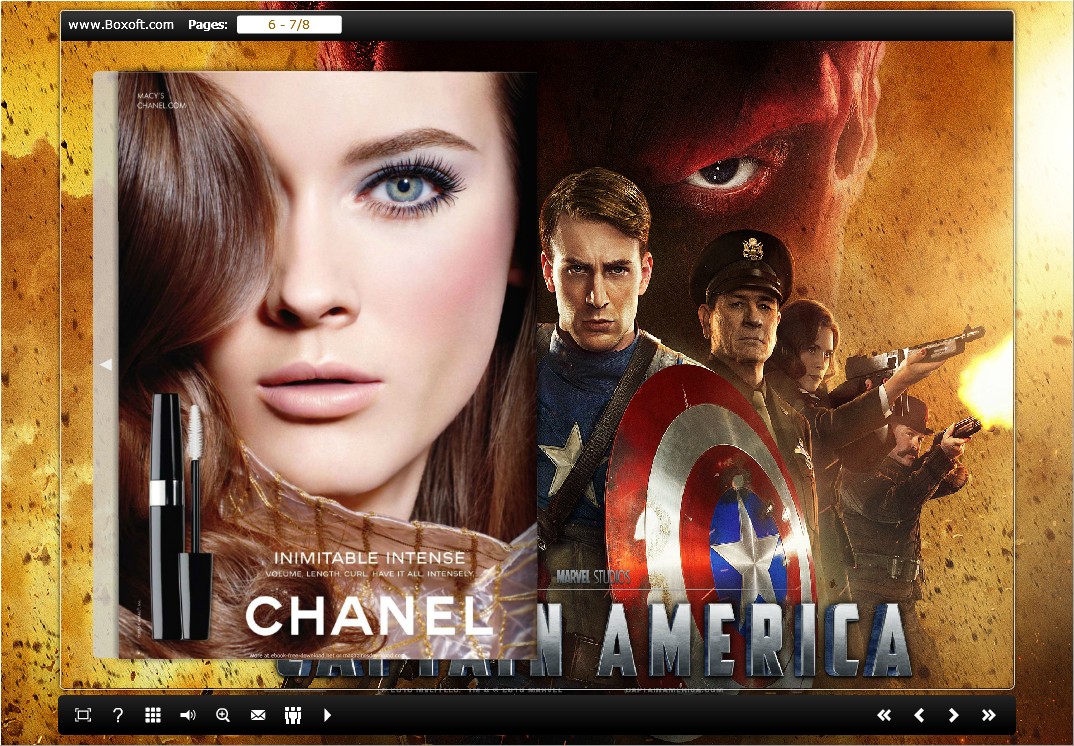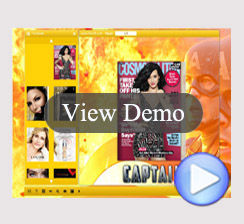Captain America Theme for Boxoft PDF to Flipbook Pro
- Free Download This Theme to Decorate Your Flipping Book!
- Flipping book templates for free download.
- Published your page flip book with fashion background.
- Updating templates help you make a attractive flipping book.
(Boxoft PDF to Flipbook version: For Windows 2000/2003/XP/Vista/7)
(Boxoft PDF to Flipbook Pro version: For Windows 2000/2003/XP/Vista/7)
(Boxoft PDF to Flipbook for Mac version: For Mac OS 10.5 or above)
- For Windows 2000/2003/XP/Vista/7
|
Captain America Theme for Boxoft PDF to Flipbook Pro
Captain America Theme for Boxoft PDF to Flipbook Pro is 100% free here! As we all know, Captain America is an American fictional character which is put on the movie screen later. He is a superhero appearing in comic books which was published by Marvel Comics. During World War Two, Captain America wears a special costume that is similar with American flag. With an indestructible, boomerang-like shield which can both be thrown as a weapon and defend against others' weapons. Later, this fiction is made into a film which is popular in the world. This theme is totally free, you can download it and have a try.
If you have anything confused, please contact us in time, we always serve you!
This Captain America theme pack contains three themes, all of them can be downloaded and used for flip book designing for free. And you can learn how to use it with the *.txt document which is called "how-to-install".
Screenshot for Captain America Theme
Captain America style 1
Captain America style 2
Captain America style 3
|
Guide to Install Themes & Template for Boxoft PDF to Flipbook Pro To use Themes & Template, you must install Boxoft PDF to Flipbook Pro first! Boxoft PDF to Flipbook:http://www.boxoft.com/pdf-to-flipbook/ Boxoft PDF to Flipbook Pro: http://www.boxoft.com/pdf-to-flipbook-pro/
1. Run Boxoft PDF to Flipbook Pro. 2. Click File: File->Import Theme, select the *.thm (themes unziped from download zip them package) from open dialog box. 3. Open Template Window by clicking "Neat" button in main menu. 4. Find and select the theme you have just imported.
Note:
|
 |
 |