
Boxoft Free Flip Book Maker
- Boxoft Free Flip Book Maker, developed carefully by Boxoft, is free converter to make stunning flash page flipping effect. The interactive free application has great tools which will help you design the unique template with plenty of colors, backgrounds, sounds, fonts, buttons, and lot more. The free converter has a user-friendly interface which has two main parts. The one part is the preview window from which you can preview any changes of the flipbook, and the other part contains full designing items. It works pretty quickly and smoothly. You can have a nice experience!
(3D PageFlip Professional version: For Windows 2000/2003/XP/Vista/7 )
(Boxoft PDF to Flipbook Pro version: For Windows 2000/2003/XP/Vista/7)
(Boxoft PDF to Flipbook Pro for Mac version: For Mac OS 10.5 or above)
- For Windows 2000/2003/XP/Vista/7
|
Free converter to publish flip bookBoxoft Free Flipping Software is 100% free for every new and old user of Boxoft. This practical converter helps to publish pretty eBook from plain text file in a high speed. With this way, you do able to publish ebook online and show it as a normal webpage. How cool it is! What’s more, flip book displays as a virtual book on your hands. You just to flip page to page with mouse easily like a real book. Everyone is an editor with flip book makerFlip book designer has full rights to customize his masterpiece freely. The days were gone when a good ezine editor should be skillful of program knowledge and has rich experience and high education background. Actually, with a flip book maker, everyone is a good designer with some business smarts. Multiple languages choices and perfect securityAs nowadays, the internet works as the biggest marketplace in the planet, people around the world can access to online resources easily. The internet brings us convenience along with many problems, such as language barrier and security issue. In this environment, page flipping application that supports multiple languages and security is a wise choice. Totally change reading habitFree flip book maker is able to help take off the pressure of researching information from big magazines and pressure of getting information from a plain tedious document. The technology is completely free but provides a relaxing reading condition. Reading habit would be changed from traditional format to technological modern. However, a more professional flip book maker may be in need of for commercial purpose, 3D PageFlip Professional is highly recommended for example. The internet is full of page flipping applications which are used to create flash based flipping book from PDFs. This paid version is able to make cool effect with full functions such as 360 degree vision, dynamic animation, editing function, etc. Flipping book created with professional flip book maker will be beneficial for both designer and reader. 
|
|
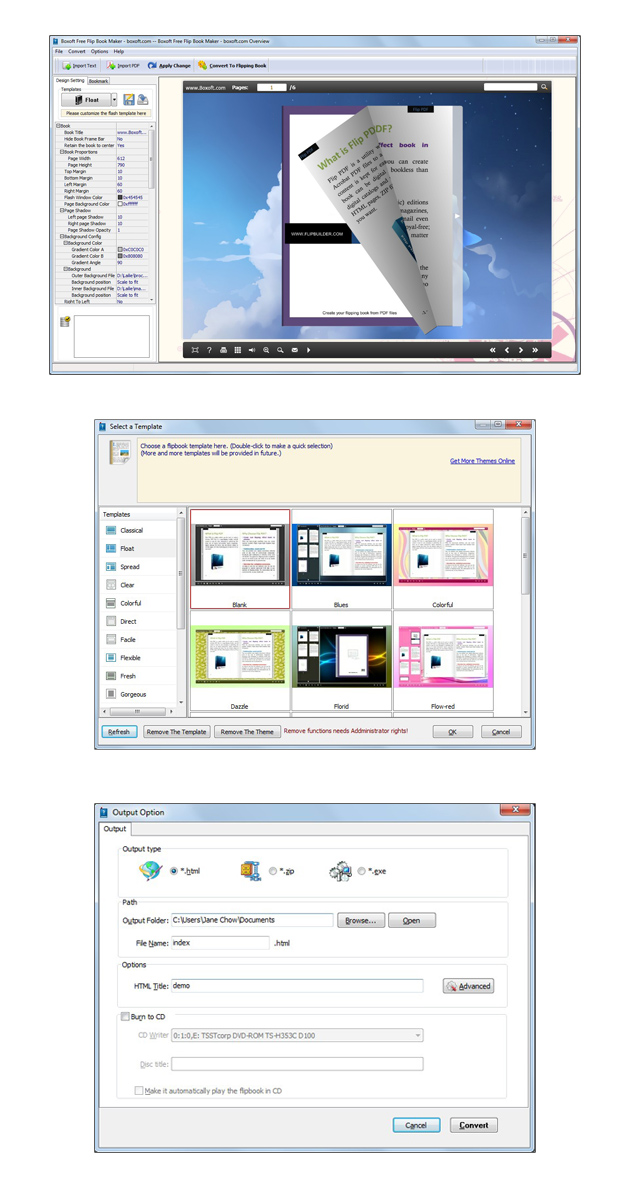 |
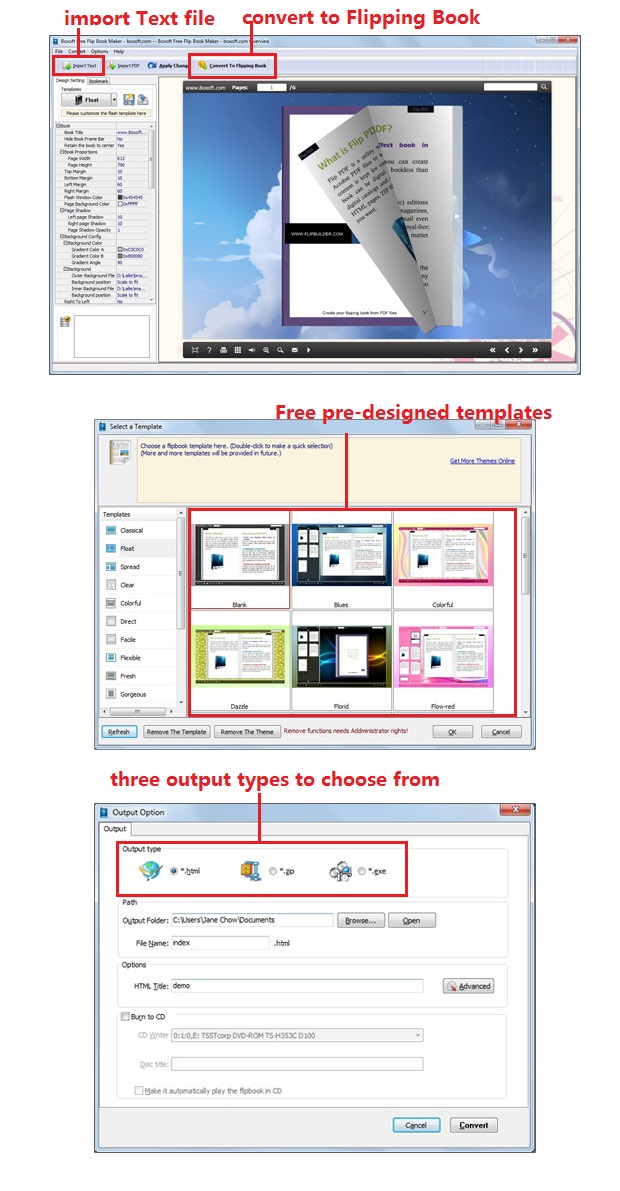 |


