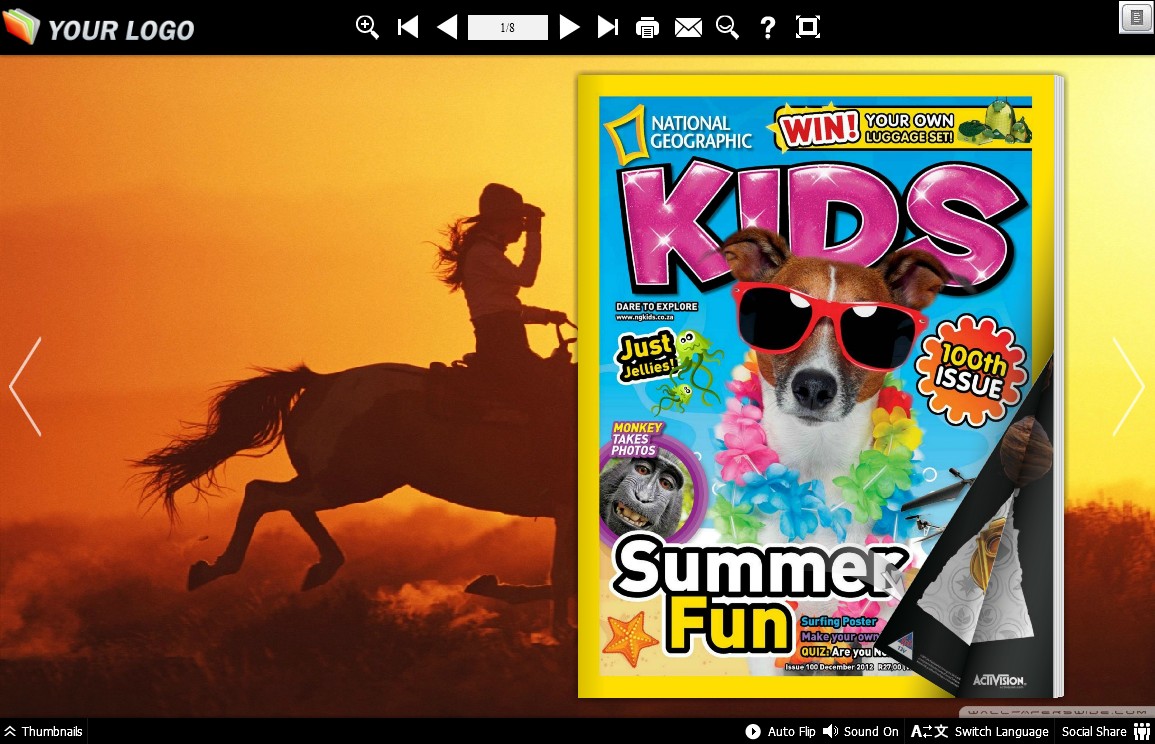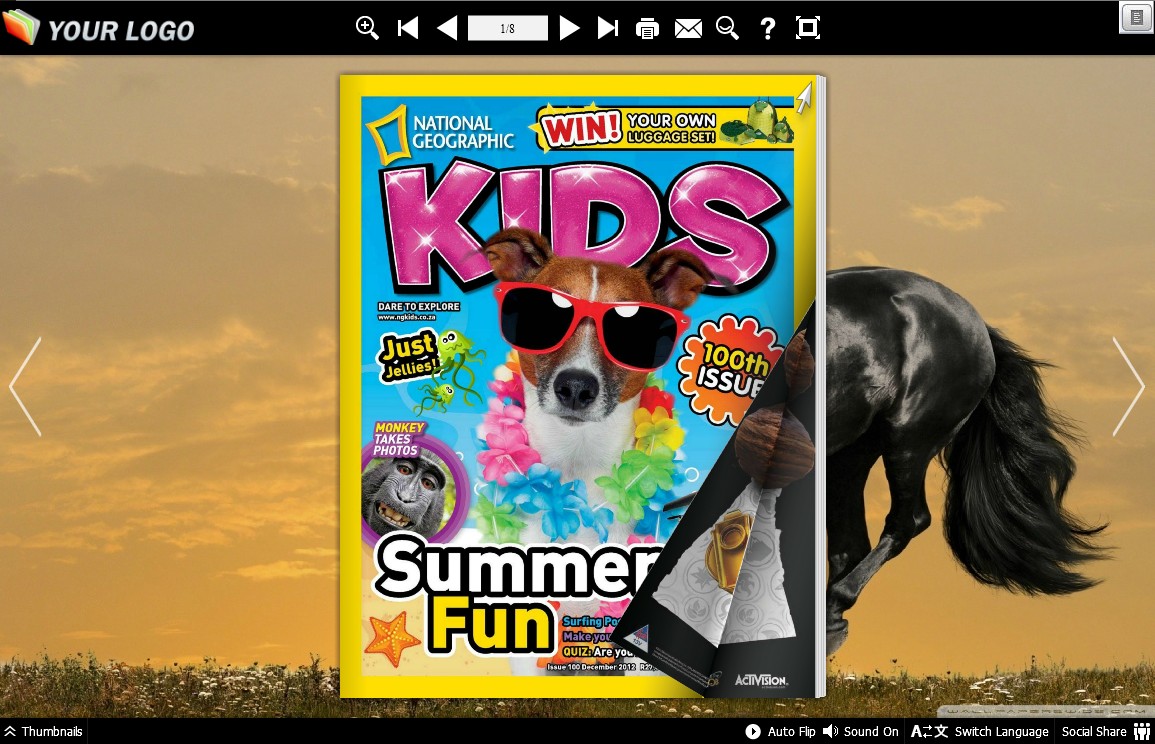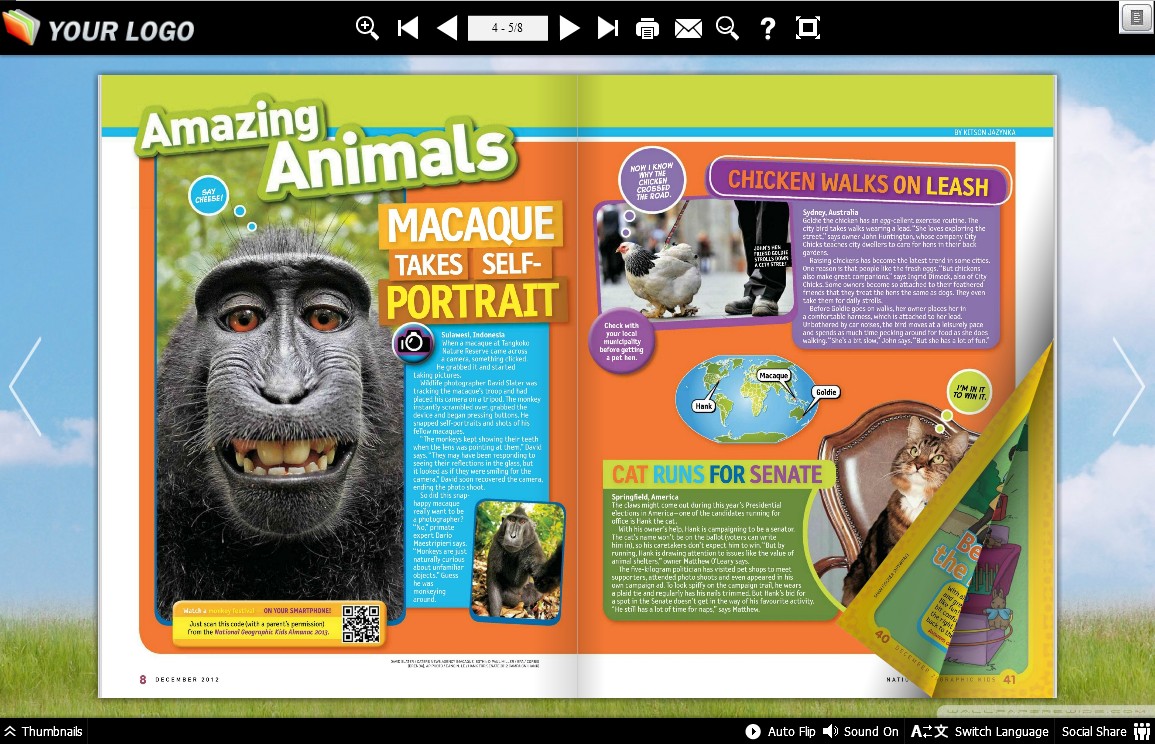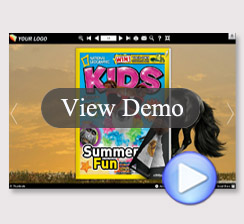Horse Theme for Boxoft PDF to Flipbook Pro
- Free Download This Theme to Decorate Your Flipping Book!
- Flipping book templates for free download.
- Published your page flip book with fashion background.
- Updating templates help you make a attractive flipping book.
(Boxoft PDF to Flipbook version: For Windows 2000/2003/XP/Vista/7)
(Boxoft PDF to Flipbook Pro version: For Windows 2000/2003/XP/Vista/7)
(Boxoft PDF to Flipbook for Mac version: For Mac OS 10.5 or above)
- For Windows 2000/2003/XP/Vista/7
|
Horse Theme for Boxoft PDF to Flipbook Pro
As we all know, Horse, is an animal which runs very fast. In the ancient time, it became a transportation tool.What an interesting thing is that horses are able to sleep both standing up and lying down. They reach full adult development by age five, and have an average lifespan of between 25 and 30 years.
This Horse theme package has been already online for you to apply to your flipping book. This theme package based on Neat Style template contains three different background images. This theme package is related to a wild animal--Horse, which is our best friend. In addtion, it also offers you a variety of functional buttons, such as, Thumbnails, Auto Flip, Social share, Sound on, Email, Print, Zoom and so on.
If you have anything confused, please contact us in time, we always serve you!
This Horse theme pack contains three themes, all of them can be downloaded and used for flip book designing for free. And you can learn how to use it with the *.txt document which is called "how-to-install".
Screenshot for Horse Theme
Horse style 1
Horse style 2
Horse style 3
|
Guide to Install Themes & Template for Boxoft PDF to Flipbook Pro To use Themes & Template, you must install Boxoft PDF to Flipbook Pro first! Boxoft PDF to Flipbook:http://www.boxoft.com/pdf-to-flipbook/ Boxoft PDF to Flipbook Pro: http://www.boxoft.com/pdf-to-flipbook-pro/
1. Run Boxoft PDF to Flipbook Pro. 2. Click File: File->Import Theme, select the *.thm (themes unziped from download zip them package) from open dialog box. 3. Open Template Window by clicking "Neat" button in main menu. 4. Find and select the theme you have just imported.
Note:
|
 |
 |