
Boxoft PDF Stamper
- Boxoft PDF Stamper is a powerful PDF watermark tool that lets you add images, texts, date, time and link watermark to a batch of Acrobat PDF documents. With PDF Stamp, you can create, edit and manage the text, image, line watermark. Text watermark support static and dynamic text, with dynamic text, you can use PDF file name, metadata information, and date time as the watermark.
Boxoft PDF Stamper comes with an extensive range of predefined stamp sets that help you get started and help you get the job done quicker. The improved user interface makes it easy to copy and reuse stamps between stamp profiles. Use Boxoft PDF Stamper to perform all your last minute document updating.
(Boxoft PDF to Flipbook version: For Windows 2000/2003/XP/Vista/7)
(Boxoft PDF to Flipbook for Mac version: For Mac OS 10.5 or above)
- For Windows 2000/2003/XP/Vista/7
|
1. Supporting 5 types of watermarkText - supports macro, such as date, time etc. Image - supports various image formats. PDF - supports one page or multi-page PDF files. Shape - supports line, rectangle and circle. Dynamic Datetime - supports dynamic date/time changed when open. 2. Batch processProcess PDF document collections quickly and easily. Sequence your stamping tasks with other commands to streamline your entire publishing process. 3. Apply multiple stampsApply a whole set of stamps simultaneously. 4. Preview & undoCheck stamps in the preview pane before applying. Undo or remove them after applying. 5. Insert dynamic textInsert commonly used information such as time, date and author easily. Insert complex dynamic text such as bates numbering, page numbering and number of pages. 6. Stamp profilesSave your stamp profiles for reuse. Run profiles from the toolbar. 7. Work with Hot DirectoryYou can set up a monitored directory, where all files written to that directory will be added watermark as they are saved. The original files can also be moved to a backup directory. All of the operations will be recorded in log files.Using /H parameter, you can start the software with hot directory mode. 8. Create watermark only show for printingAdd a "Print Only" Watermark to PDFs, watermark only show when actually printed. 9. Free upgrade foreverAll products are free to upgrade, once you purchased the software, you can use it forever. We keep the right to raise price for later versions, but you do not need pay one cent for upgrading. 10. 30 Day Money Back GuaranteeWe believe our software is an exceptional value, and we work very hard to make sure that is true. If you are dissatisfied with with our service for any reason, you will receive a full refund. |
|
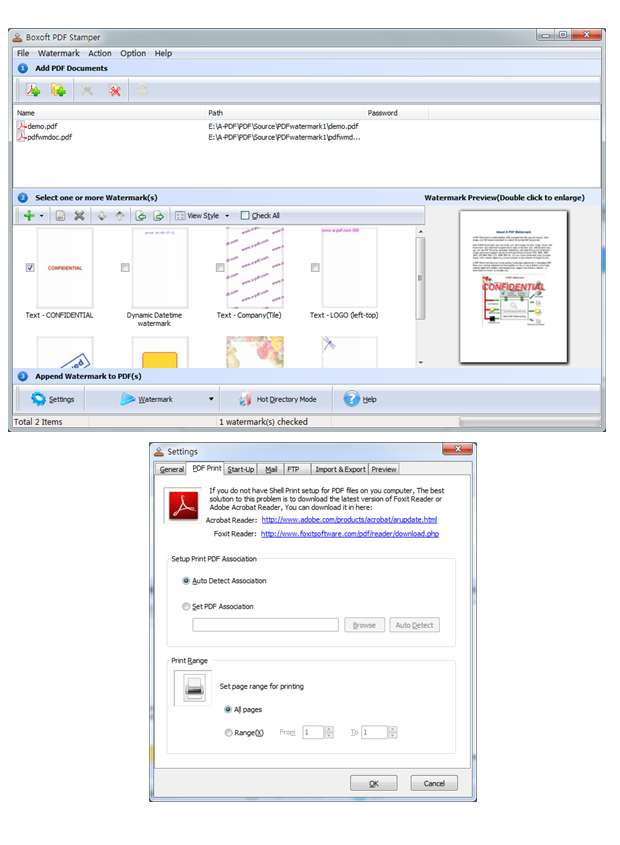 |
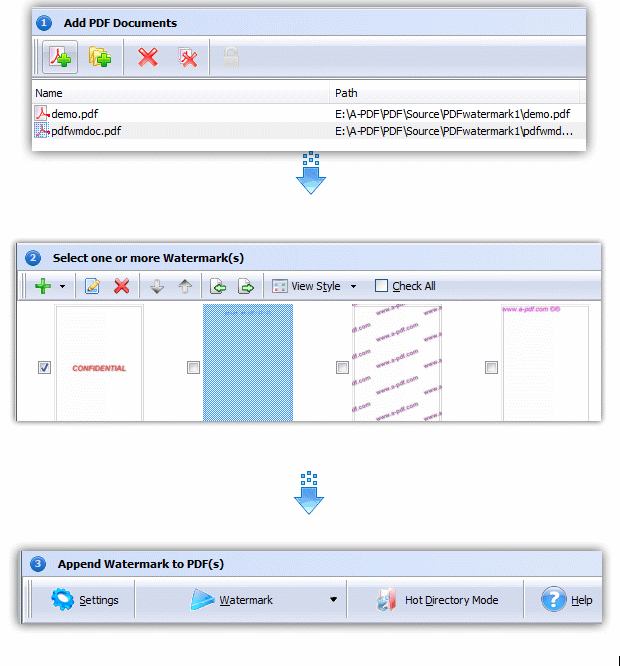 |
- Boxoft PDF Stamper


