
Boxoft Image to PDF
- Boxoft Image to PDF is a powerful windows application which can directly convert dozens of image formats, such as TIF, JPG, GIF, PNG, BMP, PSD, WMF, EMF, PDF, PCX, PIC and so on, into PDF format. Boxoft Image to PDF also supports convert image from HP scanners or digital cameras. Before being converted, the images can be de-skew, rotated, cropped or flipped, etc. Other features include the ability to set the page size, orientation, margin and layout of the output PDF document, change its properties, security setting and viewer options etc.
(Boxoft PDF to Flipbook version: For Windows 2000/2003/XP/Vista/7)
(Boxoft PDF to Flipbook for Mac version: For Mac OS 10.5 or above)
- For Windows 2000/2003/XP/Vista/7
|
1. Supporting Batch Processing of scanned fileBoxoft Image to PDF can Batch Process Scanned images before you convert them to PDF file, include: Batch Cut scanned pages (Vertical or Horizontal); Batch De-Skew scanned file; Batch Crop and Rotate Scanned Images. . 2. Control output PDF sizeYou can control the output PDF size using 4 kinds of output mode: High Quality Output: Boxoft Image to PDF creates PDF from images (Scanner) with high printing resolution. Small File Size (Color): It will compress the images by resizing and reducing the JPEG quality for color images in output PDF. Small File Size (Monochrome): It will convert images to monochrome(black and white only) and resize them to reduce the output PDF file size. The option is great for scanned text images. Small File Size (Grayscale): The option is similar to Small File Size (Color) except the output PDF file will be grayscale.. 3. Supporting Convert a folder of images files to PDFBoxoft Image to PDF can convert a folder of images files to PDF, batch convert each folder into individual PDF file.. 4. Merge multiple images into one PDF file, or individual PDF filesYou can merge several image files into a single PDF file, or convert each image file into a separate PDF file. 5. Supporting Batch Processing of scanned fileBoxoft Image to PDF can Batch Process Scanned images before you convert them to PDF file, include: Batch Cut scanned pages (Vertical or Horizontal); Batch De-Skew scanned file; Batch Crop and Rotate Scanned Images. 6. Add matedata\watermark to output PDFYou can set output PDF file's properties (includes author/title/subject/keywords), password security and viewer options. 7. Build, Email or FTP PDFWith using Boxoft Image to PDF software, you can build all or selected images to PDF files, you can even use the program to send out converted PDF files to other people automatically, or upload created PDF to FTP server directly. 8. Free upgrade foreverAll products are free to upgrade, once you purchased the software, you can use it forever. We keep the right to raise price for later versions, but you do not need pay one cent for upgrading. 9. 30 Day Money Back GuaranteeWe believe our software is an exceptional value, and we work very hard to make sure that is true. If you are dissatisfied with with our service for any reason, you will receive a full refund. |
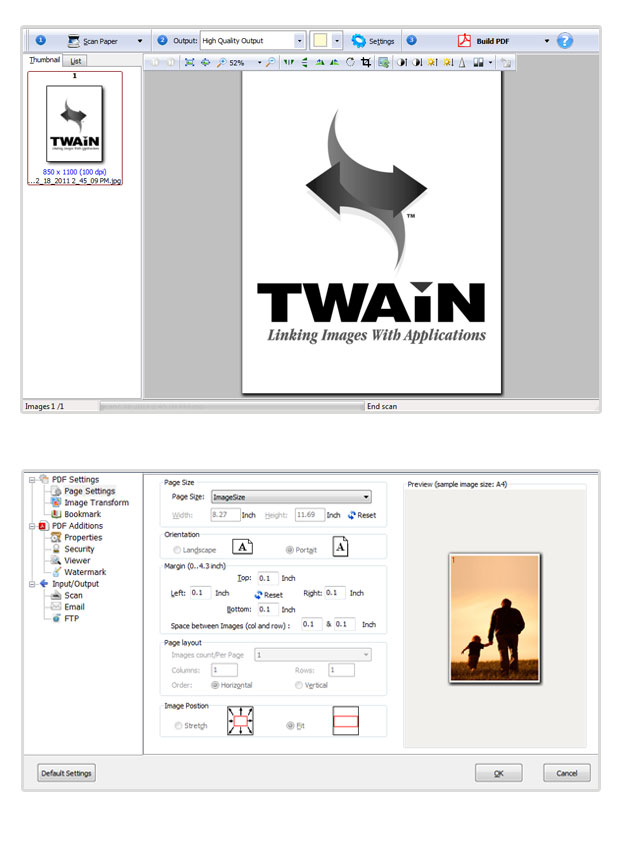 |
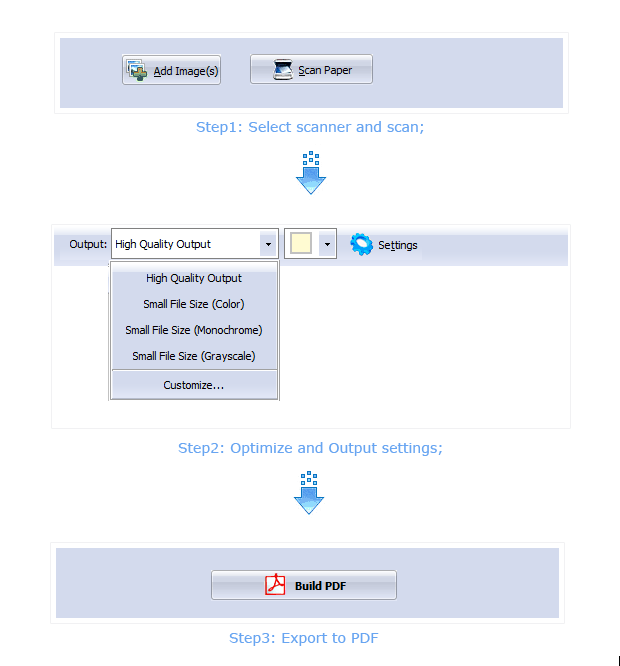 |
- Boxoft Image to PDF


