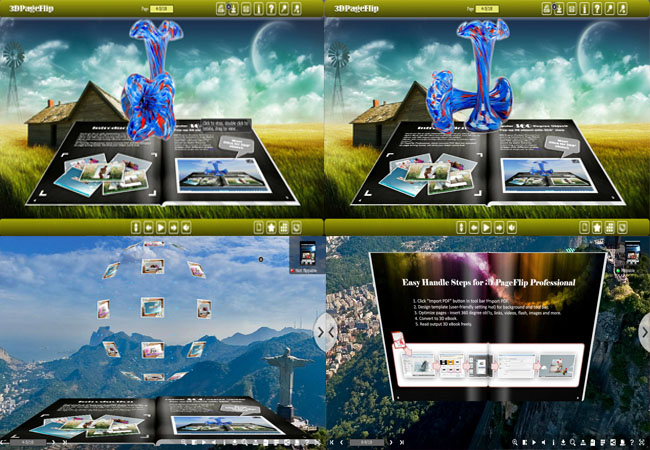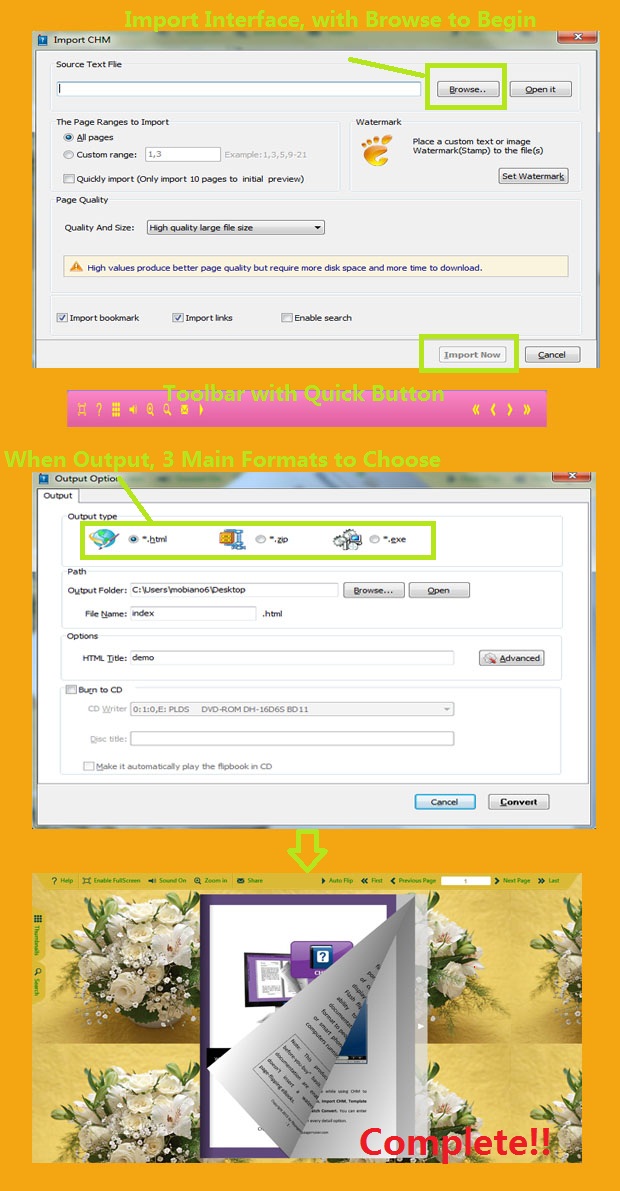Boxoft Free Flipbook Publisher
- Boxoft Free Flipbook Publisher is completely free software for converting Text files into flipping book. In this page flip software, you can customize the template and theme, enable or disable the toolbar buttons and set the background file and sound. The flipping book can be output as HTML, ZIP and EXE formats that can be transferred via Email and viewed online, on PC.
3D PageFlip Professional-(For Windows 2000/2003/XP/Vista/7)
Boxoft PDF to Flipbook-(For Windows 2000/2003/XP/Vista/7)
Boxoft PDF to Flipbook for Mac version-(For Mac OS 10.5 or above)
- For Windows 2000/2003/XP/Vista/7
|
1. Realistic Page Flipping EffectBoxoft Free Flipbook Publisher converts all your text files into flipping book. And amazing realistic page flipping effect would bring all readers a real book reading feeling. 2. Choose Different TemplateFour main templates in the default setting, users can pick different templates for different use of flipping book from text. So readers would be much more enjoy in your flipping publications! 3. Batch ConversionDo you have plenty of long text files and be puzzled about no bookmark? Now, Boxoft Free Flipbook Publisher offers you an efficient way to manage the text files. You can batch convert them into flipping books to save time. 4. Upload the HTML File to WebWhen you make flipping book from Boxoft Free Flipbook Publisher, you can easily output the book in HTML format and then you can upload the book to your web with ease! 5. Email Share Flipping BookOutput the flipping book in ZIP, you can email to your readers. Also you can enable the share button and write in your email subject and your email address, when you click the email share from the toolbar your readers would get your book. 3D PageFlip ProfessionalWell, Boxoft Free Flipbook Publisher is designed for Text conversion; If you want to convert your flipping book from PDF, 3D PageFlip Professional would not be the second choice! 3D pageFlip Professional is the new product that we spend a whole 2012 to fulfill the function. It is not only a convenient, really helpful converter from PDF to Flipping book; also the 3D scene would lead readers to a fabulous reading experience. Besides, in the edition you can put a group of 360degree pictures, then it would be a 3D product show in your . The powerful 3D PageFlip Professional supports page edit feature, that your Publication from PDF would be attractive and complete! |
Easy and Quick Importing in Single Conversion
Under Options
Customize the flipping book
Output Formats
Batch Conversion
|
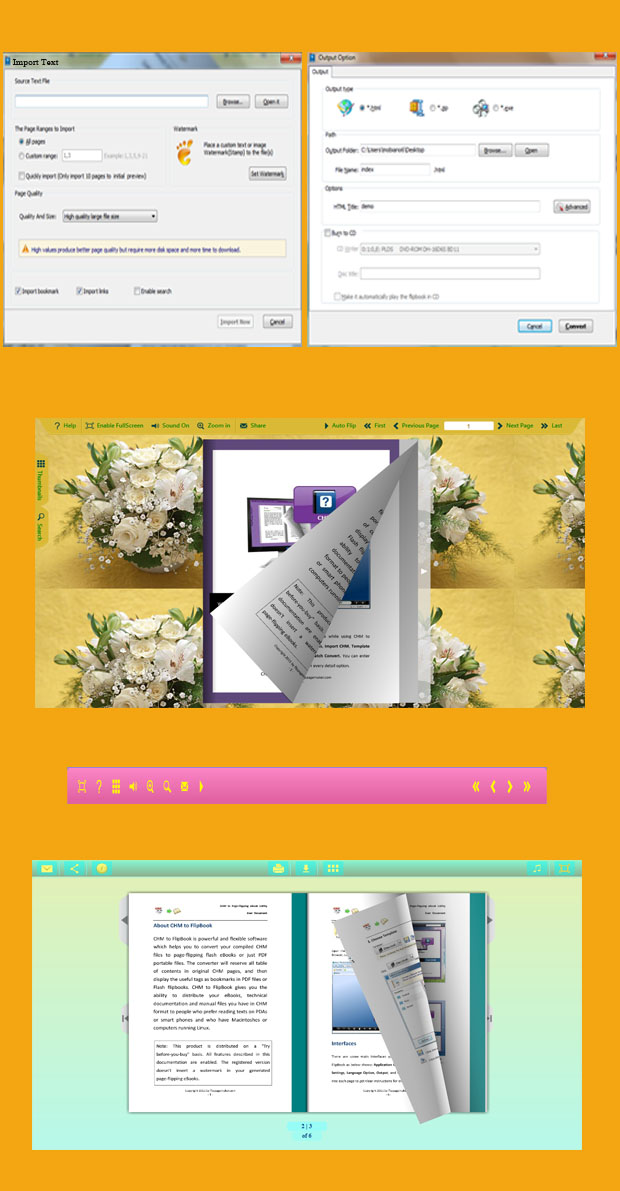 |
|