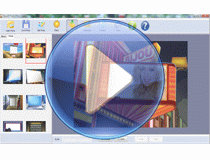Boxoft Photo Effect Maker
- Boxoft Photo Effect Maker is amazing photo editing and enhancing software for everyday use. It provides you hundreds of impressive effects to choose and apply, literally one click, you are making fun illustrations. With this friendly- to-handle program, you can easily turn your common digital photos into extraordinary artworks. You will like this photo editing software for its simple, quick and funny.
(Boxoft PDF to Flipbook version: For Windows 2000/2003/XP/Vista/7)
(Boxoft PDF to Flipbook for Mac version: For Mac OS 10.5 or above)
- For Windows 2000/2003/XP/Vista/7
|
1. All-in-one Photo EditorBoxoft Photo Effect Maker provides various tools for you to adjust, edit, and enhance your graphics. No matter what you want to do with your photos, you can find out a proper tool here, to turn your ordinary photos into amazing art pieces. 2. Simple, Quick and FunnyThe software arranges all panels in a simple and regular interface. You can easily handle this tool without reading manual file. Every panel shows corresponding tools, every click you will get funny effect. 3. Save or Print, as you likeAfter editing your digital pictures with this fantastic photo maker, you can not only save edited artworks as common images, you can also print them out at any paper size as you wanted instantly, or even Mirror Print. 4. Free upgrade foreverAll products are free to upgrade, once you purchased the software, you can use it forever. We keep the right to raise price for later versions, but you do not need pay one cent for upgrading. 5. 30 Day Money Back GuaranteeWe believe our software is an exceptional value, and we work very hard to make sure that is true. If you are dissatisfied with our service for any reason, you will receive a full refund. |
|
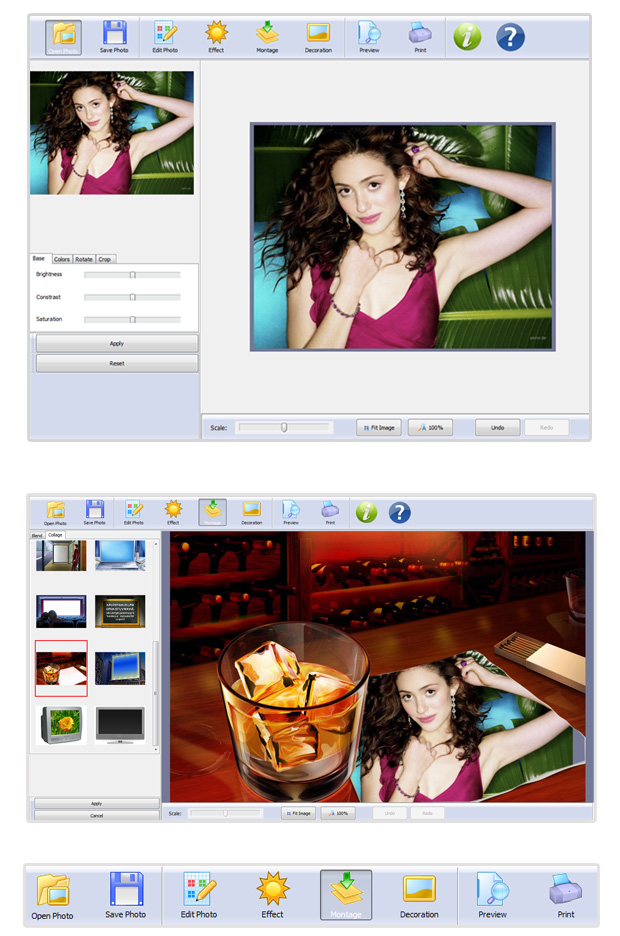 |
 |