
Boxoft Free FlipBook Maker
- Boxoft FlipBook Maker is a professional and free software designed to convert Text files to flipping book with page-flip effect. It provides you with a variety of stunning templates and themes which will make your flipping book more attractive. Powerful options are available in this free software which enables you to custom your own style flipping book. No any professional skill is needed in our software. With Boxoft Free FlipBook Maker, you can create your own professional and gorgeous Christmas flipbook, birthday flash flip book, kid flip book, wedding flip book, flipping book album.
- For Windows 2000/2003/XP/Vista/7
|
1.Free FlipBook Maker to convert text to flipbookBoxoft Free FlipBook Maker is a professional software to create your own style page flip book, flash flip book, wedding flip book and so on. With clear and pretty operation interface, you can easily convert your text files to flip book with real page-flipping effect in a few steps. It doesn’t require any professional training before you use it. 2.Attractive templates and themesThere are thousands of pre-designed flipbook templates and flipbook theme for free using, for example: Float, Spread, Classical, Flexible. Customize your flipbook template with built-in resources or custom your own templates; 3.Output flip book in four formatsBoxoft Free FlipBook Maker is professional software which enables you to output flip book in four kinds of formats: html, zip and exe. (1). Output flip book in HTML format for online viewing; (2). Output flip book as ZIP file for share with others easily; (3). Publish flip book in EXE for storing or CD delivery; 4.Multiple language settings and flash security settingsBoxoft Free FlipBook Maker is a powerful software which provides you with multiple language settings. You can change the language of the interface of flip book. Moreover, it also enables you to add a password to flip book. You can define a page range to protect you flip book. When you enter the number 5 in the “Exclude Front Pages” blank, it means that the first 5 pages can be viewed, but all latter pages will be protected so that you can not view it. 5.Free upgrade foreverAll products are free to upgrade, once you purchased our software, you can use it forever. We keep the right to raise price for later versions, but you do not need pay one cent for upgrading after you purchased our software. |
Import Text files to Boxoft Free Flipbook Maker
Custom your flip book
Convert Text to Flipbook
|
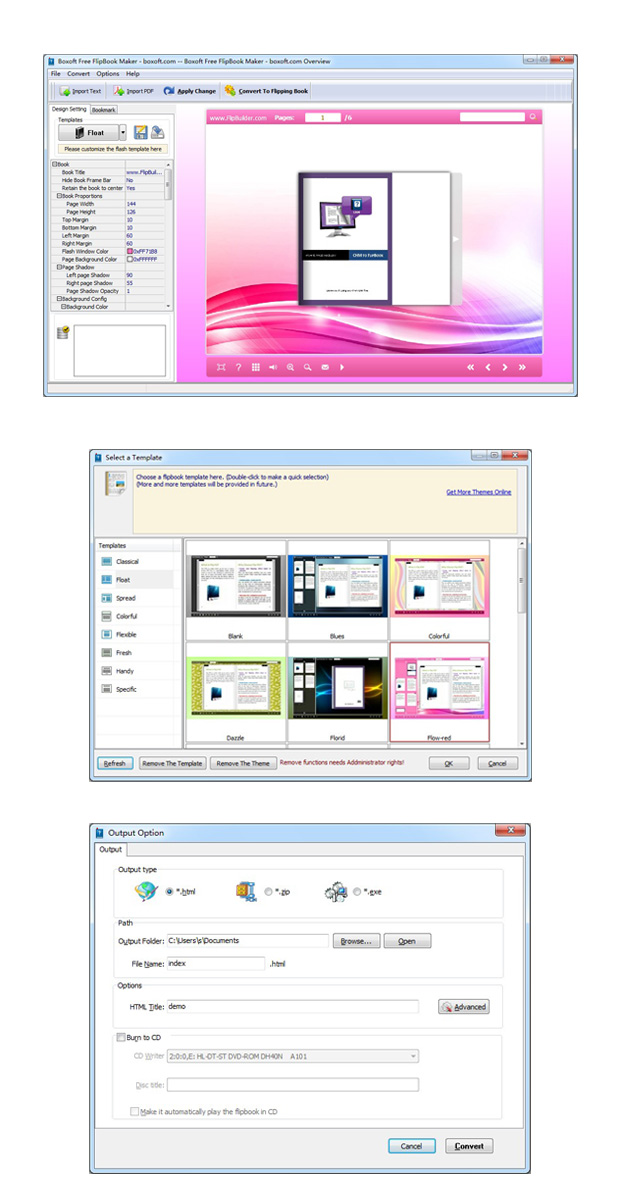 |
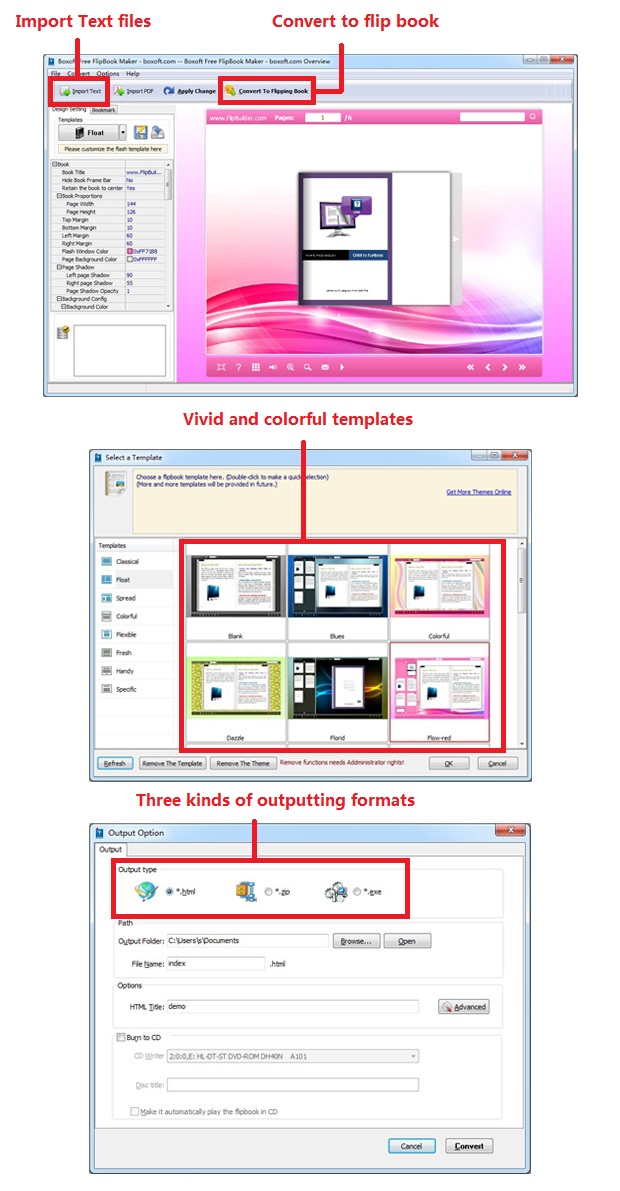 |


