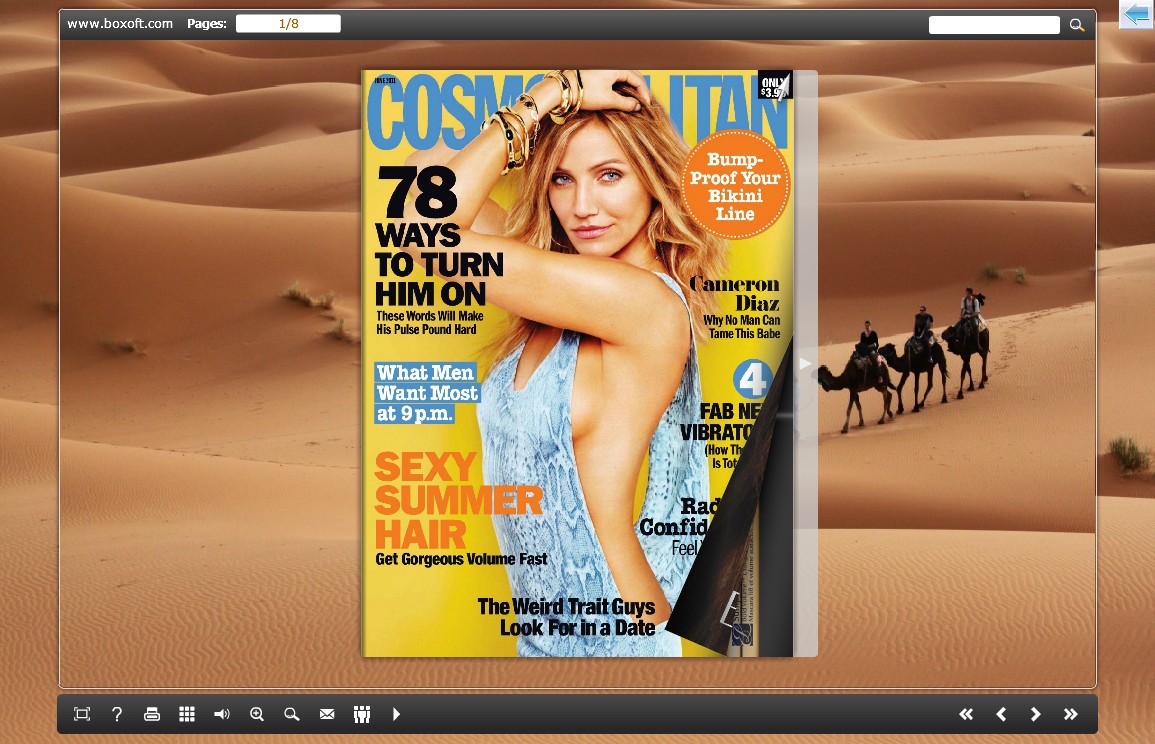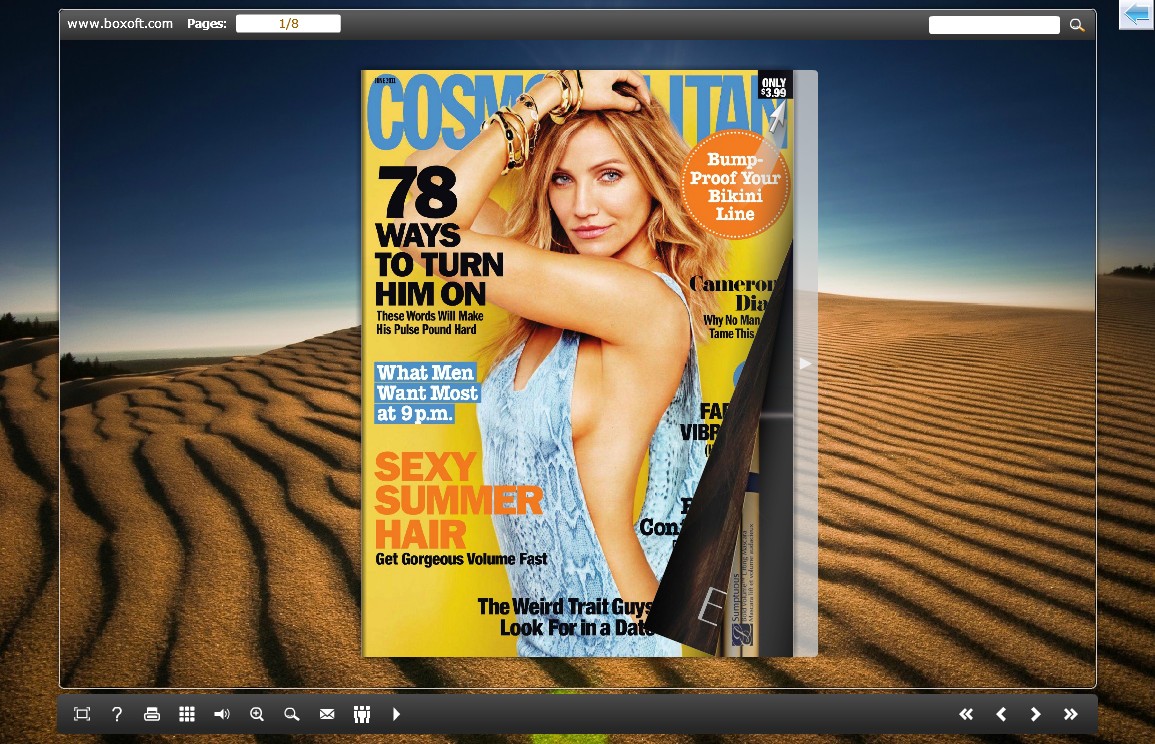Desert Theme for Boxoft PDF to Flipbook Pro
- Free Download This Theme to Decorate Your Flipping Book!
- Flipping book templates for free download.
- Published your page flip book with fashion background.
- Updating templates help you make a attractive flipping book.
(Boxoft PDF to Flipbook version: For Windows 2000/2003/XP/Vista/7)
(Boxoft PDF to Flipbook Pro version: For Windows 2000/2003/XP/Vista/7)
(Boxoft PDF to Flipbook for Mac version: For Mac OS 10.5 or above)
- For Windows 2000/2003/XP/Vista/7
|
Desert Theme for Boxoft PDF to Flipbook Pro
As we all know, desert is a landscape or region of land which is very dry due to the infrequent rains. It is covered by sand with little coverage by plants. Deserts can be also described as areas where more water is lost by evapotranspiration than falls as precipitation. There are ten largest deserts in the world. Antarctica is the world’s largest cold desert.
This Desert theme package is available to you recently. It is designed for you to decorate your own style flipping book. One template and three different background images are included in this theme package. The subject of this theme package is about Desert. Besides, this Float style template includes so many functional buttons, such as Fullscreen, Help, Print, Bookmark, Social share, About, Zoom and so on. This theme package is completely free, you can download it and have a try.
If you have anything confused, please contact us in time, we always serve you!
This Desert theme pack contains three themes, all of them can be downloaded and used for flip book designing for free. And you can learn how to use it with the *.txt document which is called "how-to-install".
Screenshot for Desert Theme
Desert style 1
Desert style 2
Desert style 3
|
Guide to Install Themes & Template for Boxoft PDF to Flipbook Pro To use Themes & Template, you must install Boxoft PDF to Flipbook Pro first! Boxoft PDF to Flipbook:http://www.boxoft.com/pdf-to-flipbook/ Boxoft PDF to Flipbook Pro: http://www.boxoft.com/pdf-to-flipbook-pro/
1. Run Boxoft PDF to Flipbook Pro. 2. Click File: File->Import Theme, select the *.thm (themes unziped from download zip them package) from open dialog box. 3. Open Template Window by clicking "Neat" button in main menu. 4. Find and select the theme you have just imported.
Note:
|
 |
 |