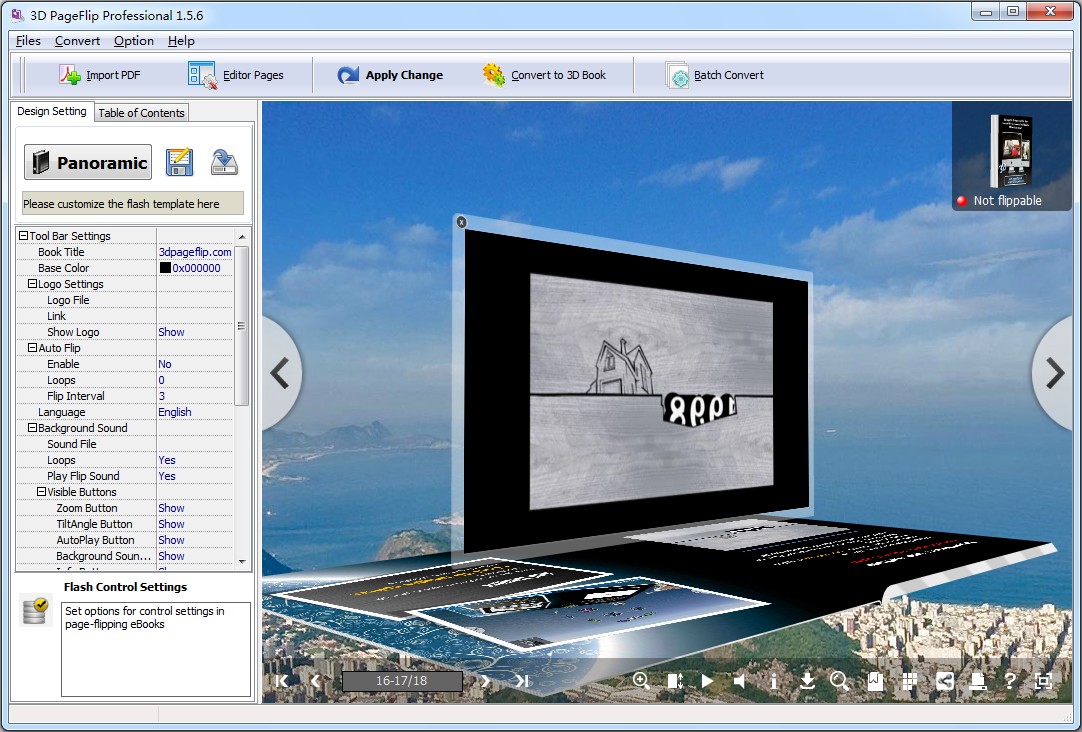Boxoft Free Flash Flip Book Creator
- Boxoft Free Flash Flip Book Creator is a 100% freeware for you to create amazing flash flip book with page turning effects from Text document. With just several steps, you can create a vivid flipping book with your own special design. You can publish add your favorite songs to your flipbook so that you can enjoy listening to music while reading.
(Boxoft PDF to Flipbook: For Windows 2000/2003/XP/Vista/7)
(Boxoft PDF to Flipbook for Mac version: For Mac OS 10.5 or above)
- For Windows 2000/2003/XP/Vista/7
|
1.Publish flipbooks online easilyBoxoft Free Flash Flip Book Creator is a professional tool for you to make a flipbook easily and instantly publish it online. As a result, you can share it with your friends and users so that they can read your flip book online. 2. Customize themes to make your flip book unusualIt enables you to download more free themes, which contain a series of background images and several THM documents, you can import the themes you like manually. You can also add any local images to make a new flipbook theme, and you can also change the button color and font color. 3.A set of functional buttonsOur program provides you with a series of functional buttons, which enables you to create a fashion flip book with multiple functions. Full Screen Button: To view flipbook in full screen Share Button: Share flipbook with others Search Button: Search the text in the flipbook Help Button: Get help during your operation 4.Support to batch converting text to flipbookBoxoft Free Flash Flip Book Creator makes it possible that you convert several text flies at a time. You needn’t to convet text documents one by one so that it can save your time. You do not need to stay in front of the PC and keep staring at the conversion. 5. Free update foreverAll products are free to upgrade, once you purchased our software, you can use it forever. We keep the right to raise price for later versions, but you do not need pay one cent for upgrading after you purchased our software. Extra!!!With Boxoft Free Flash Flip Book Creator, you can create amazing flip book easily. If you are looking for a way to publish PDF files to 3D flipping book with 3D panoramic templates and page turning effect, you can use 3D PageFlip Professional. You can edit pages of flipping book and embed 3D video, 3D image sphere and 360 degree products. All 3D flipping books created by 3D page flip software can be view on PC and Mac. If you want to convert PDF to 3D page flip book, you can use this flip book maker ! |
Distinctive features:
Flexible design options:
Support various outputting formats
|
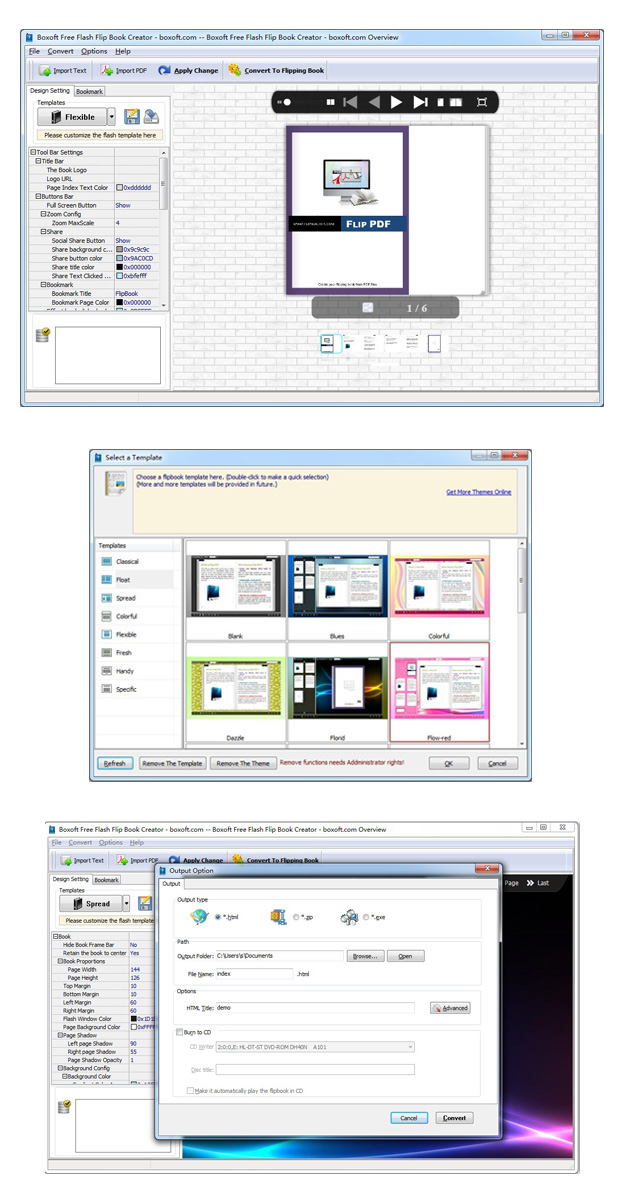 |
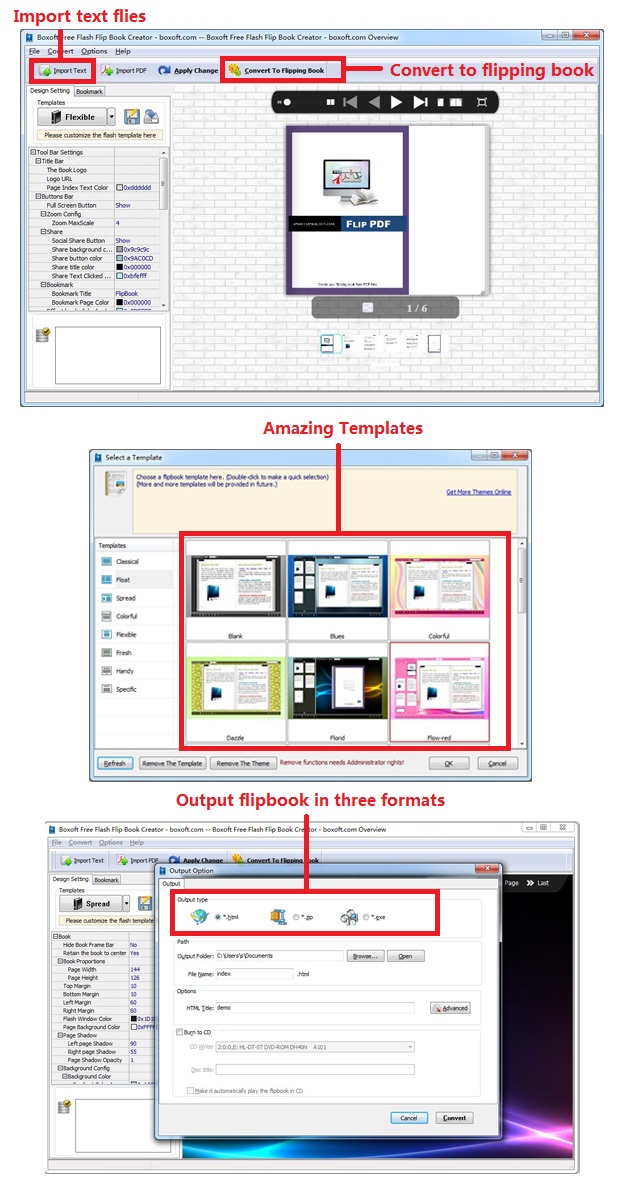 |