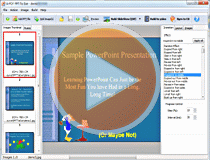Boxoft PPT to EXE
- Boxoft PPT To EXE is software for converting PPT presentations or images to sound-supported slideshows. If you want to shift your PPT slides to flash for publishing online or sending out to share with friends or family, you can use the amazing tool to create great slideshows with various output formats, such as WMV, AVI, MPEG, EXE, SCR, or directly Burn to CD for playing your PPT slides in DVD players.
(Boxoft PDF to Flipbook version: For Windows 2000/2003/XP/Vista/7)
(Boxoft PDF to Flipbook for Mac version: For Mac OS 10.5 or above)
- For Windows 2000/2003/XP/Vista/7
|
1. Convert PPT & Music to amazing animationsYou can convert your PPT presentations and nearly all kinds of images to create stunning slideshows, besides this, you can add proper or your favorite MP3 songs as background music. Start to build your own cool animation now! 2. Multiple Building Modes for easy sharingBuild SlideShow (EXE): output self-running executive files; 3. Build slide image album with 200+ transition effectsTo create wonderful slideshows with PPT slides and image files, the program also provides you 200+ kinds of transition effects for you to choose: expand, slide, unroll, fade, reveal, bars, etc., you can add unique effect for every picture transition. 4. Free upgrade foreverAll products are free to upgrade, once you purchased the software, you can use it forever. We keep the right to raise price for later versions, but you do not need pay one cent for upgrading. 5. 30 Day Money Back GuaranteeWe believe our software is an exceptional value, and we work very hard to make sure that is true. If you are dissatisfied with our service for any reason, you will receive a full refund. Just request a refund by emailing us at the contact page. |
|
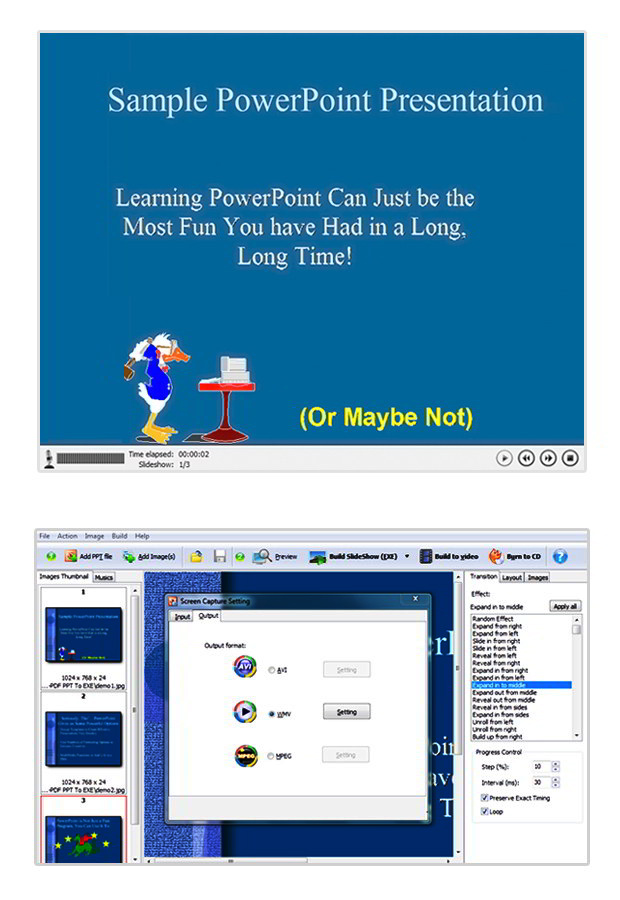 |
 |