
Boxoft PDF to DOC Converter
- How to edit PDF documents without purchasing an expensive PDF editor? How to extract text and images from PDF files with ease? What you need is Boxoft PDF to DOC Converter.
Boxoft PDF to DOC Converter is lightning-fast desktop software to convert Adobe PDF documents to MS Word files. The easy-to-use converter helps to export the text, images and other types content of PDF into Word format files, then you can edit and reuse the exported content directly as you want. Furthermore, the program also helps to batch convert a set of PDF files with different modes.
(Boxoft PDF to Flipbook version: For Windows 2000/2003/XP/Vista/7)
(Boxoft PDF to Flipbook for Mac version: For Mac OS 10.5 or above)
- For Windows 2000/2003/XP/Vista/7
|
1. Extract All ContentBoxoft PDF to DOC Converter extracts all images and text from PDF files, and also preserves the original page layout in the generated Word files. After opening the PDF you want to convert in the program, the file content will be extracted automatically for you instantly. 2. Multiple Conversion ModesWith using Boxoft PDF to DOC Converter, you can convert and then edit a single file at a time with various edit tools; you can also convert multiple files at a time, even with Hot Directories Mode and Command Line Mode. Just choose a proper way to convert your PDF files to DOC format. 3. Edit before SavingPowerful Boxoft PDF to DOC Converter provides multiple edit tools for you to edit the extracted content directly. You can insert page or section breaks, change font types, font size, and font color; add graphics, page numbers, bookmarks, and hyperlinks etc., then output the edited pages into RTF, HTML, TXT, WPT format, or just print out. 4. Free upgrade foreverAll products are free to upgrade, once you purchased the software, you can use it forever. We keep the right to raise price for later versions, but you do not need pay one cent for upgrading. 5. 30 Day Money Back GuaranteeWe believe our software is an exceptional value, and we work very hard to make sure that is true. If you are dissatisfied with our service for any reason, you will receive a full refund. Just request a refund by emailing us at the contact page. |
|
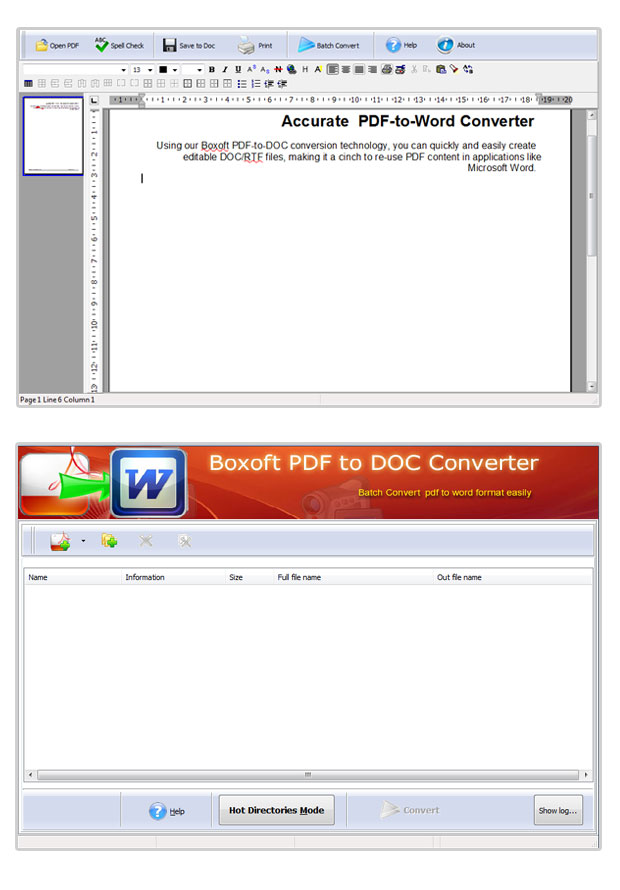 |
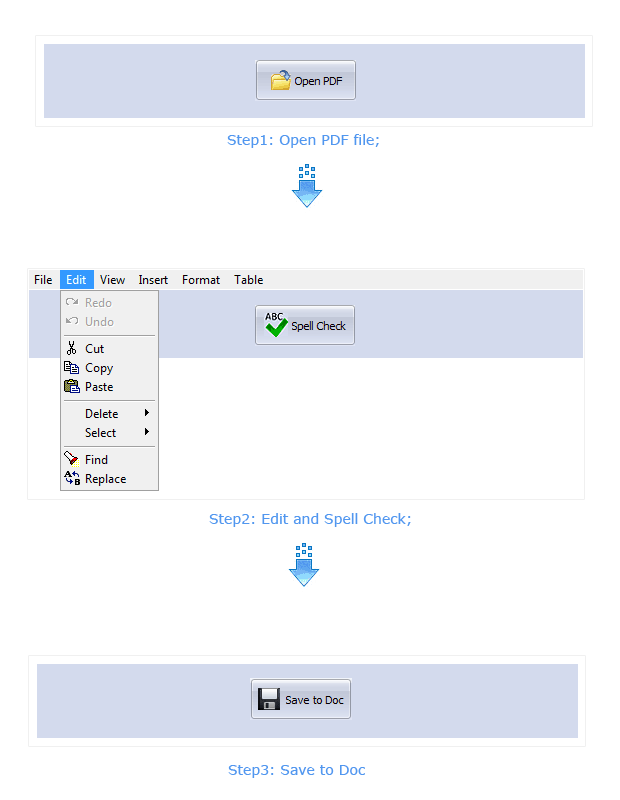 |
- Boxoft PDF to DOC Converter


