
Boxoft PPT to Flipbook
- Boxoft PPT to Flipbook is a professional software for converting Microsoft PowerPoint Presentations to amazing flipbook with page-flipping effects. It provides you with different kinds of colorful pre-designed templates and themes and allows you to custom your own style themes. With Boxoft PPT to Flipbook, you can import the original bookmark and hyperlinks of PPT files to flipbook. After you convert your PPT files to flip book, you can publish it to website or send it to your friends by email.
- For Windows 2000/2003/XP/Vista/7
|
1.Powerful software to convert PPT to FlipbookBoxoft PPT to Flipbook is a best software which is specialized in converting PPT files to flip book with page-flipping effects. Besides, you can also define the page range to import PPT files and stamp different kinds of watermarks on the pages of flip book. With Boxoft PPT to Flipbook, you can also batch converting PPT files to Flipbook. 2. Custom unique flip book template and themeBoxoft PPT to Flipbook provides you with various styles pre-designed templates. Each template concludes several colorful themes which will give you different kinds of feelings. Choose one of them to apply to your flip book. If you want to get more free templates or themes, you can go to our website and download more as you like. Besides, it also enables you to custom you own style charm themes. The most enjoyable thing in our daily life is the moment to enjoy your own achievement. 3.Share it with the global peopleNowadays, we are living in a shrinking global village with increased communication and traveling. The world is a global village. Boxoft PPT to Flipbook is a popular and social software which allows you to share your own flip books with the public. On one hand, you can send your flip book to your friends by email; On the other hand, you can share them on the social network, such as Facebook, Twitter, Yahoo and so on. 4.Output appreciative flip book in four formatsBoxoft PCL to Flipbook is a powerful application which allows you to output flip books in four formats: (1). Output flip book in HTML format for online viewing; (2). Output flip book as ZIP file for share with others easily; (3). Publish flip book in EXE for storing or CD delivery; (4). Output flip book as APP format to be viewed on Mac OS; 5.Free upgrade foreverAll products are free to upgrade, once you purchased our software, you can use it forever. We keep the right to raise price for later versions, but you do not need pay one cent for upgrading after you purchased our software. 6.30 days money back guaranteeIf you have anything confused or want to know more about our software, please feel free to contact us and we always serve you. If you are not satisfied with our products for any reason and want to request a full refund, please contact us by email as soon as possible. |
Import PPT files to Boxoft PPT to Flipbook
Custom your flip book
Convert PPT to Flipbook
|
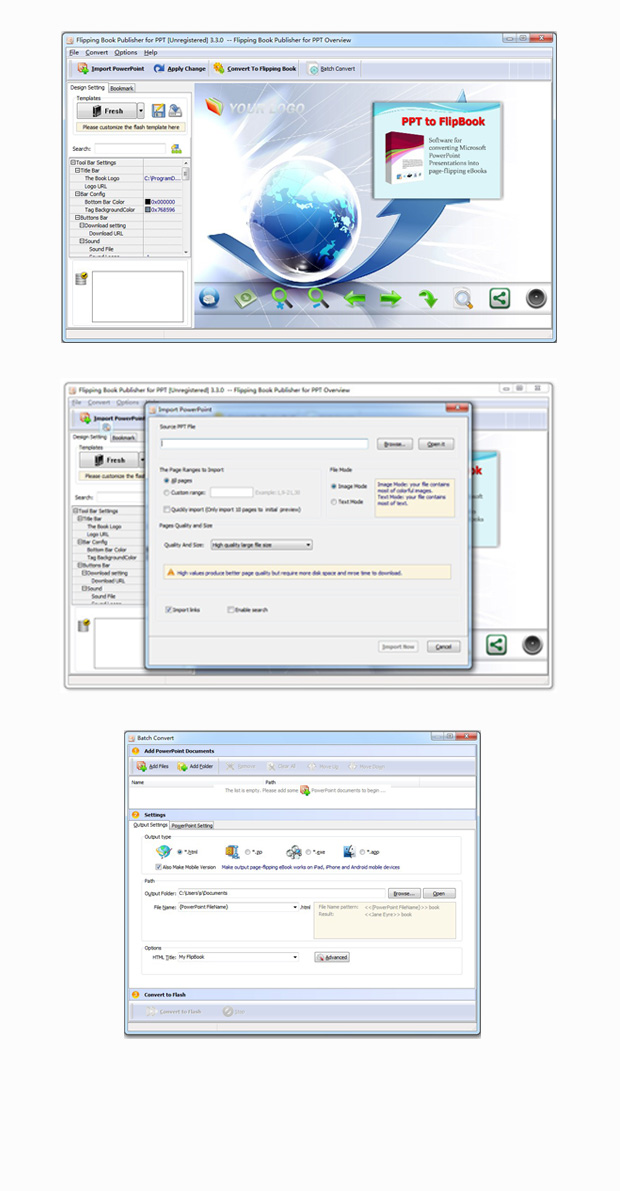 |
 |



