
Boxoft Free Flip Page Software
- Boxoft Free Flip Page Software is free page flip software that helps to convert text files into flipping book. Flip the page of flipping book, you will seems to read a real paper book. Amazing, isn’t it? Yet, if want to enhance the promotion of created flipping book, you still need to upload it to website and share to friends. Then, people can friendly search your magazine online, and enjoy the wonderful page flip book on your website. With using Boxoft Free Flip Page Software, you can not only bring a great reading experience for readers, but also improve the traffic of your website easily.
(Boxoft PDF to Flipbook: For Windows 2000/2003/XP/Vista/7)
(Boxoft PDF to Flipbook for Mac version: For Mac OS 10.5 or above)
- For Windows 2000/2003/XP/Vista/7
|
No matter you are a web designer or a new users, you can easy to create flipping book with this free flip page software, since for it is a simple and quick conversion tool. Choose Boxoft Free Flip Page Software to creating your magazine, you will discover all benefits of our software, such as: Improve the promotion of your magazineNeed more people to read your magazine? Boxoft Free Flip Page Software provides a functional tool that enables people share the book via e-mail. While designing magazine, you should enable show the "share" button on the toolbar, so people can easy to use if reading. Easily improve the promotion of your magazine with this free flip page software. Freeware with free Templates and ThemesIn Boxoft Free Flip Page Software, you can get different style template includes: Classical, Float, Spread. And every template provides multiple free pre-designed themes for you to design a wonderful and professional page flipping book. What’s more, you can also make your own theme for later use. Reading easily with Bookmark/ThumbnailsIf the magazine has many pages, people will hard to find the page they want. Then, you can try to use the bookmark and thumbnails features provided in this free flip page software. All of them are helping people find the wanted page quickly and go to the specific page directly. With the help of bookmark and thumbnails, people can read your magazine quickly and easily. Online and Offline output formatsIf choose HTML output format to converting, you can publish the magazine on your website for people reading online. Choose ZIP output formats to converting, you can share the file to friends via e-mail. And if use EXE output format, you can read the converted flipping book offline. Easy to use FreewareBoxoft Free Flip Page Software is totally free conversion tool. All the conversion just takes you only few steps: import text file into flip page software, choose template and use custom settings to design your magazine, and convert to flipping book with online or offline output format. Except for making "flipping-style" digital magazine, you can also create a 3D Flipping book, to promote your business presentation, advertising and photo albums in a different way. While people read the 3D magazine online, they can not only flip the book page, but also easy to rotate the magazine in 360 degree. And multiple free pre-designed 3D Templates provided in flip book maker .  |
With using Boxoft Free Flip Page Software, you can:
While people read your magazine, they can:
|
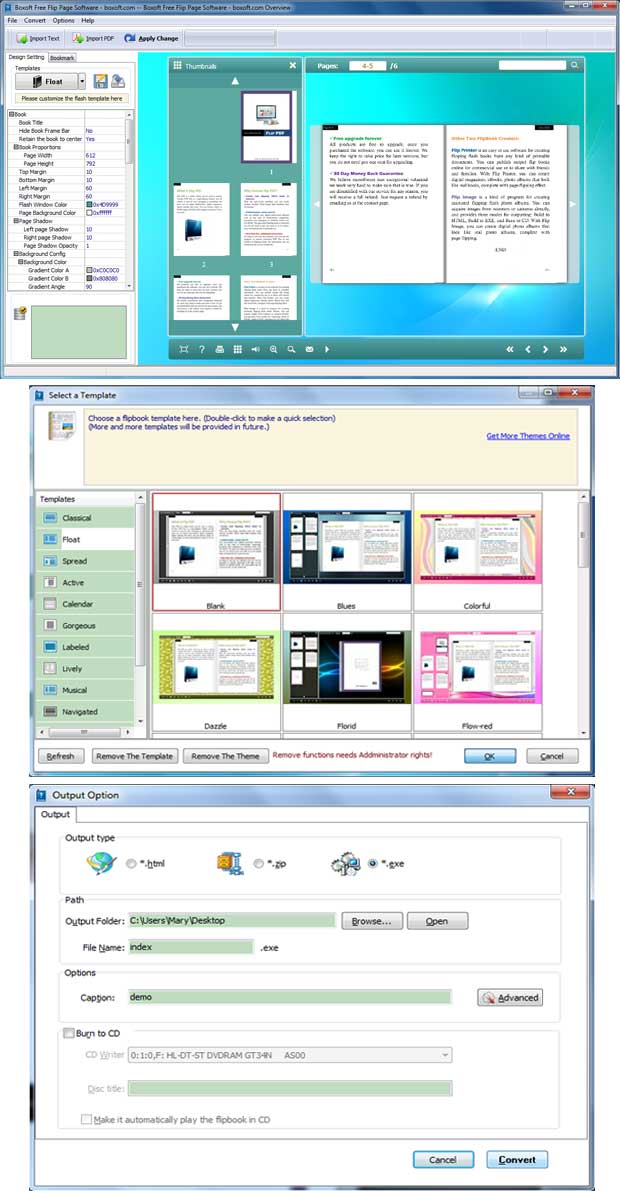 |
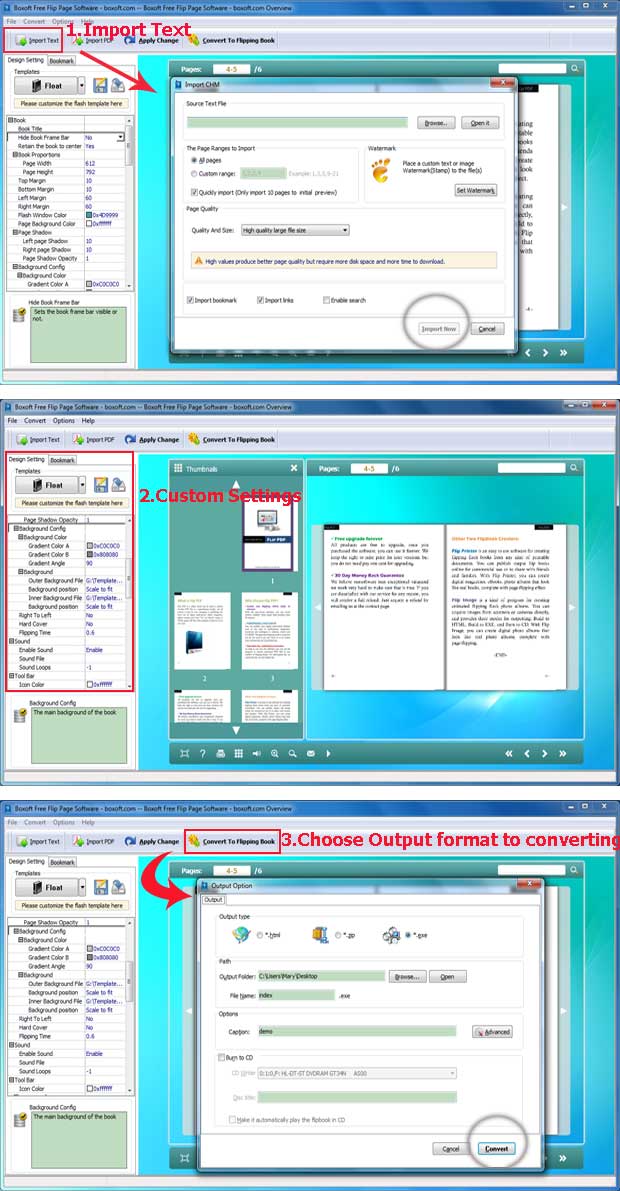 |


