
Boxoft PDF Split
- Boxoft PDF Split is a most powerful program that helps you split any Acrobat pdf file into smaller PDF files. It provides complete flexibility and user control in terms of how files are split and how the split output files are uniquely named. Boxoft PDF Split provides numerous alternatives for how your large files are split - by pages, by bookmarks and by odd/even page. Even you can extract or remove part of a PDF file.
(Boxoft PDF to Flipbook version: For Windows 2000/2003/XP/Vista/7)
(Boxoft PDF to Flipbook for Mac version: For Mac OS 10.5 or above)
- For Windows 2000/2003/XP/Vista/7
|
1. Extract pages in different ways1.Extract all pages from PDF file 2.remove part of pages from PDF file 3.Extract only selected pages (i.e. 1,2,5,7-10) 4.Extract odd/even pages 5.Split PDF file by bookmarks 2. Split by n pagesBoxoft PDF Split is available to split multi-page PDF file by every n page, so that you can get several small and readable ones. For example, a 20 pages PDF file, you can split it into two small ones, each one contain ten pages. 3. Split by bookmarksBoxoft PDF Split enables you to split PDF files by bookmarks. You can flexibly choose the split level and customize the settings to split PDF files more efficiently and quickly. 4. Split by page rangessplit pages, page ranges, odd/even pages. 5. Split specific pageBoxoft PDF Split allows you to choose the specific pages flexibly that you want to split from the multi-page PDF file and combine them into a new PDF file. Also you can select the pages either by setting page ranges or by typing in the page number directly. 6. Free upgrade foreverAll products are free to upgrade, once you purchased the software, you can use it forever. We keep the right to raise price for later versions, but you do not need pay one cent for upgrading. 7. 30 Day Money Back GuaranteeWe believe our software is an exceptional value, and we work very hard to make sure that is true. If you are dissatisfied with with our service for any reason, you will receive a full refund. |
|
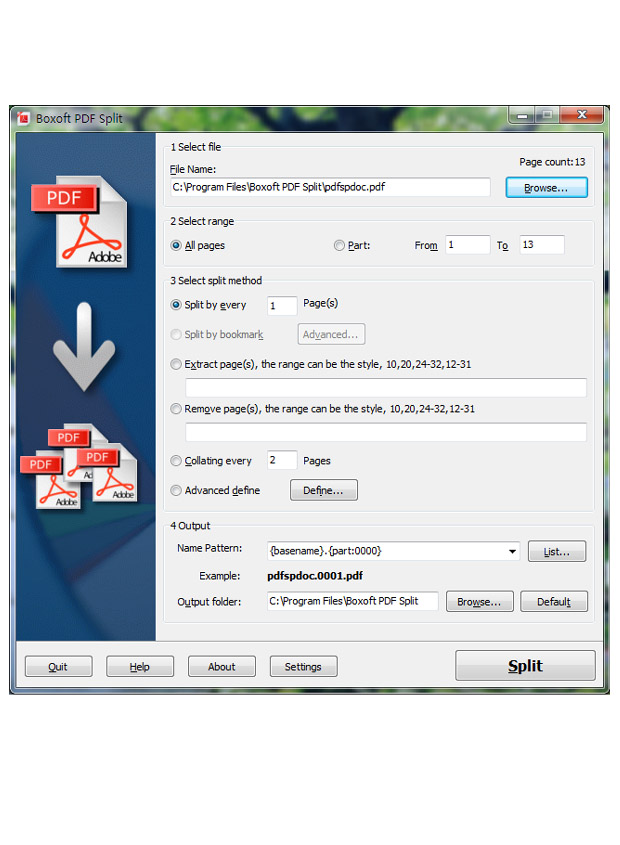 |
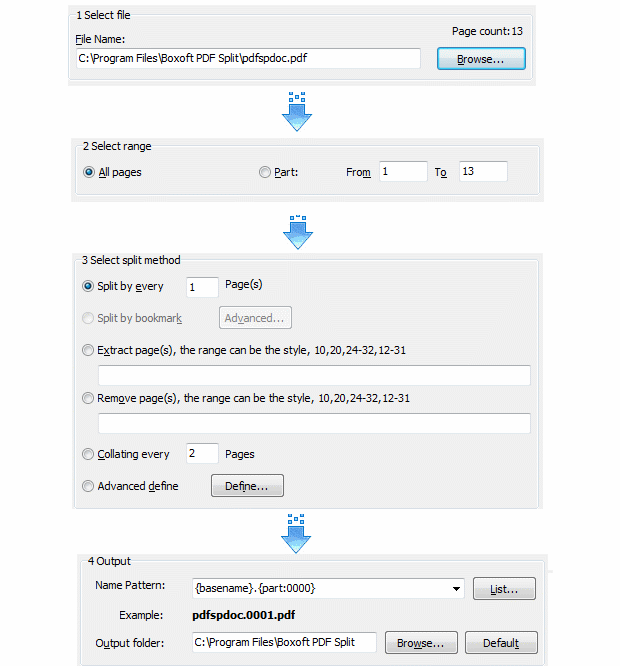 |


