
Boxoft Flipbook Brochures Creator for ipad
- Boxoft Flipbook Brochures Creator for ipad is a powerful flash flip book maker to convert text book to dynamic flipbook with real page turning effect. It is a professional tool for you to convert Text book to stunning flipping book in just 3 minutes. It enables you to publish digital flipping book online or create mobile version so that you can view it on mobile devices.
- For Windows 2000/2003/XP/Vista/7
|
Boxoft Flipbook Brochures Creator for ipad will give your readers a cool feeling because the digital flipping book is so wonderful. It looks like a real book with page-flipping sound and effect. Boxoft Flipbook Brochures Creator for iPad has so many powerful options: change the toolbar color, select flip book template and theme, add password to protect your flip book, add watermark to flip book and so on.
If you are eager to convert PDF to vivid flipbook, just use this flip book maker .
Boxoft Flipbook Brochures Creator for ipad enables you to publish flip book as stand-alone EXE file and create Zip package for you to email to your friend. If you want to publish it online, you can output it as HTML format. You can also make a mobile version so that you can view it on iPad, iPhone and Android mobile devices.
Boxoft Flipbook Brochures Creator for ipad does not only provide you with powerful functions, but also offer you best humanistic service. You needn’t to be worried about anything. Before you buy our software, you can have a free trial. If you are not very satisfied with our software, you can get a full refund within 30 days after buying. You will not suffer any loss before or after you buy our software.
However, if you want to convert PDF to splendid 3D flipping book, you can try this 3dpageflip . |
|
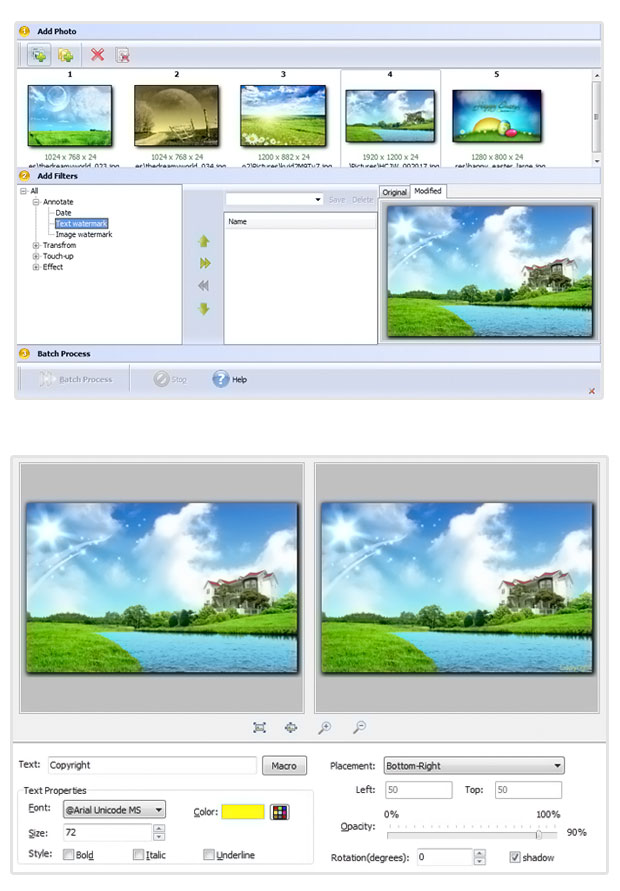 |
 |





