
Boxoft PowerPoint to Flash
- Boxoft PowerPoint to Flash is a fast and easy-to-use conversion program to help you convert PowerPoint presentations to professional animated Flash files. With using the powerful converter software, you can integrate PPT slides and separate images together as a single Flash file; you can also insert music or record a live sound file as background audio; even you can attach files or links for your flash movie directly.
(Boxoft PDF to Flipbook version: For Windows 2000/2003/XP/Vista/7)
(Boxoft PDF to Flipbook for Mac version: For Mac OS 10.5 or above)
- For Windows 2000/2003/XP/Vista/7
|
1. Easy to Create Professional FlashIf you are worrying about how to create a professional Flash movie to be published on your website instead of PPT file, Boxoft PowerPoint to Flash could be your best choice to complete your conversion work. You will enable to release your stunning Flash show on your website within a few minutes. 2. Flexible to Add Images and SoundsBesides providing multiple transition effects for you to use, Boxoft PowerPoint to Flash also allows you to add images between slides, and add background sound for your flash content, either add existing audio or record a live sound file directly. 3. Brand Your Style Flash PresentationsWith using Boxoft PowerPoint to Flash converter, you can design a totally "your style" flash for your presentations: unique background sound, detailed descriptions, attached website link, and add your own logo to brand the flash presentation at last. 4. Free upgrade foreverAll products are free to upgrade, once you purchased the software, you can use it forever. We keep the right to raise price for later versions, but you do not need pay one cent for upgrading. 5. 30 Day Money Back GuaranteeWe believe our software is an exceptional value, and we work very hard to make sure that is true. If you are dissatisfied with our service for any reason, you will receive a full refund. |
|
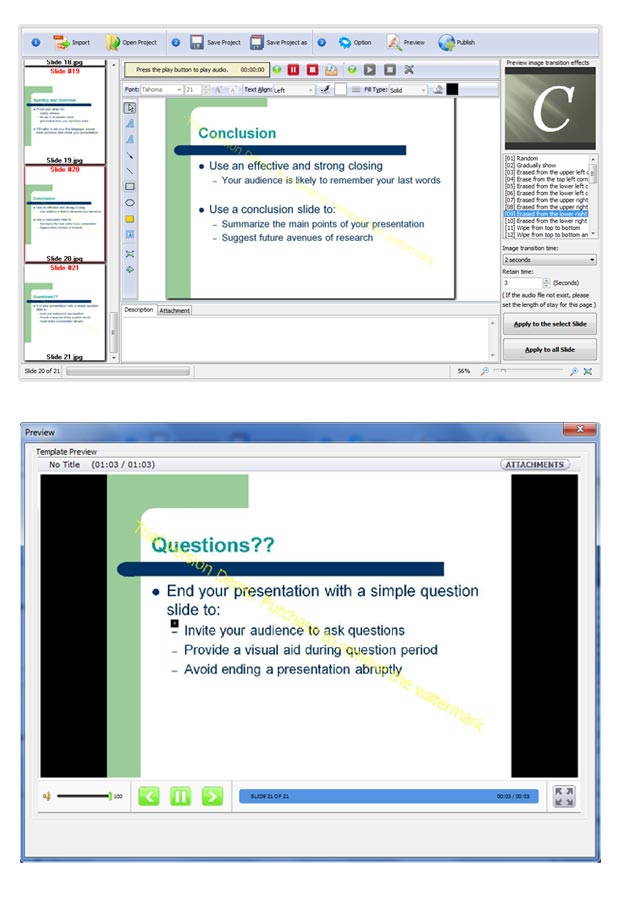 |
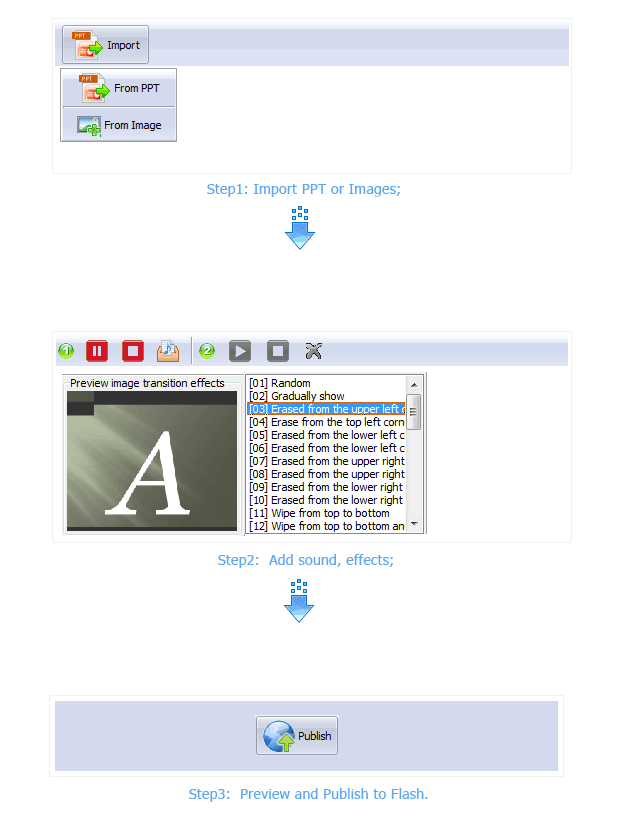 |



