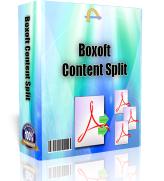
Boxoft PDF Content Split
- Boxoft PDF Content Split is a utility that lets you split PDF into smaller files based on location and text information within the PDF files. This is an ideal product if you had for example a PDF statement that needed splitting up on account number, Boxoft PDF Content Split would do this with ease by searching for words within the pdf.
(Boxoft PDF to Flipbook version: For Windows 2000/2003/XP/Vista/7)
(Boxoft PDF to Flipbook for Mac version: For Mac OS 10.5 or above)
- For Windows 2000/2003/XP/Vista/7
|
1. Powerful Split FunctionThe program provides an powerful function that splits files based on content. It is extremely easy to split a PDF file into individual sections based on keywords. It is ideal for large invoicing, reporting and payroll systems, where a single output file may contain many thousands of individual records that need to be extracted and distributed. Text within the document can be used to dynamically name output files and extracted to a delimited file for data storage. 2. Visual Rule EditorBoxoft Content Splitter provides a power split rule editor to allow you define how the file will be split and how the split output files are uniquely named. You even can define and save multiple rules to apply to different files 3. Split MethodsIt supports 3 split methods: 1. Splits on unique text by using word position searches 2. Splits on find text by using word position searches 3. Splits on unique text by using word position searches and group output by unique text 4. Flexible TagsThere are two type tags, split tag and macro tag. Split tag can be used to trigger to split file and can be used in output name and properties. The macro tag can be used to output name and properties only. You can also use pascal-script to transform and validate tags, either split tag or macro tag. For example: • Transform tags: You can write some script to use only first 5 characters of split tag. • Validate tags: You can write some script to make sure the split tag is all number, otherwise it is not valid tag. 5. Powerful Output Name ScriptsBoxoft Content Splitter support script for output name using Pascal-Script. For example, you can get rid of the space in split tag using the script below: Begin SplitTag:=Trim(SplitTag); End. 6. Work with Hot DirectoriesYou can set up a monitored directory, where all files written to that directory will be splitted as they are saved. The original files can also be moved to a backup directory. All of the operations will be recorded in log files. 7. Free upgrade foreverAll products are free to upgrade, once you purchased the software, you can use it forever. We keep the right to raise price for later versions, but you do not need pay one cent for upgrading. 8. 30 Day Money Back GuaranteeWe believe our software is an exceptional value, and we work very hard to make sure that is true. If you are dissatisfied with with our service for any reason, you will receive a full refund. |
|
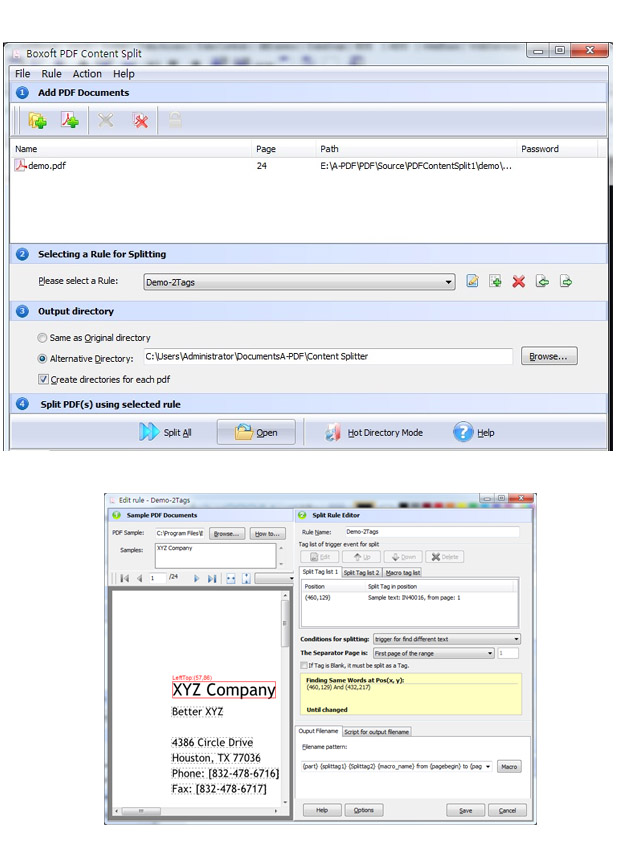 |
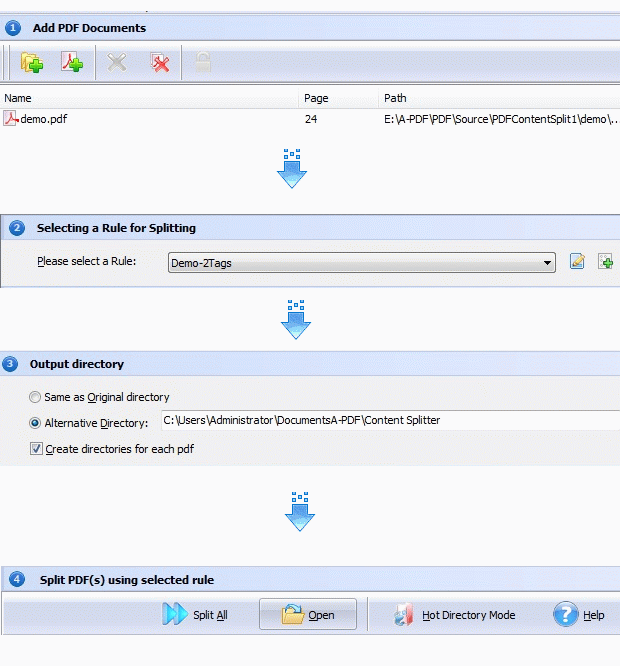 |


