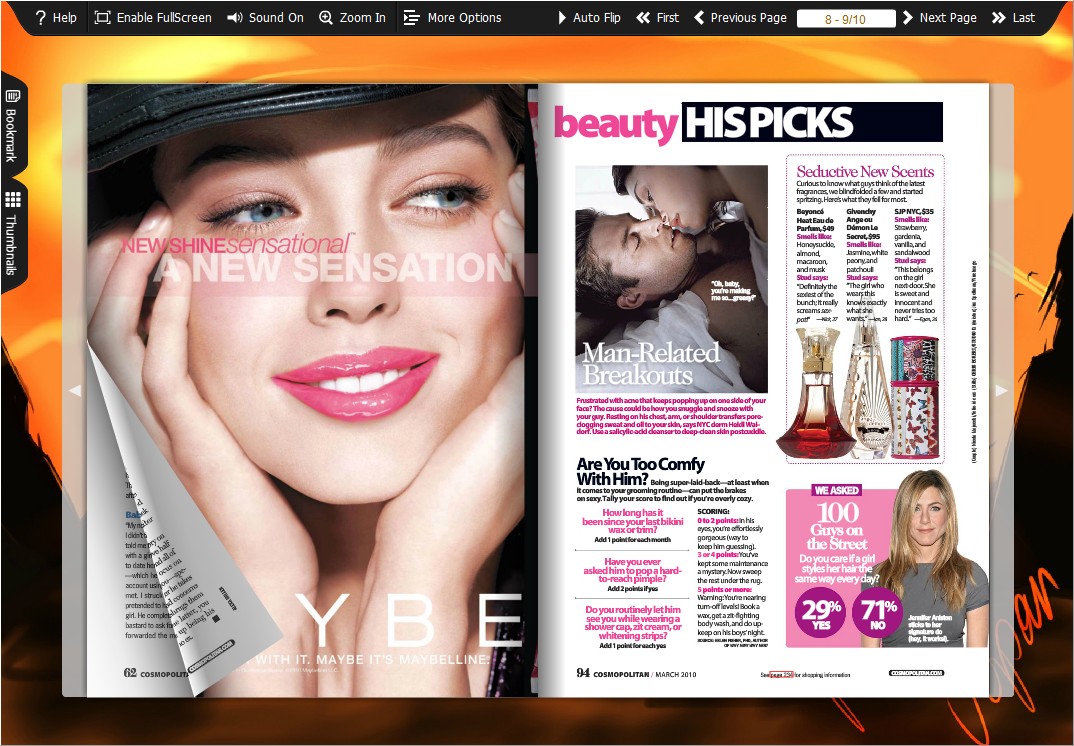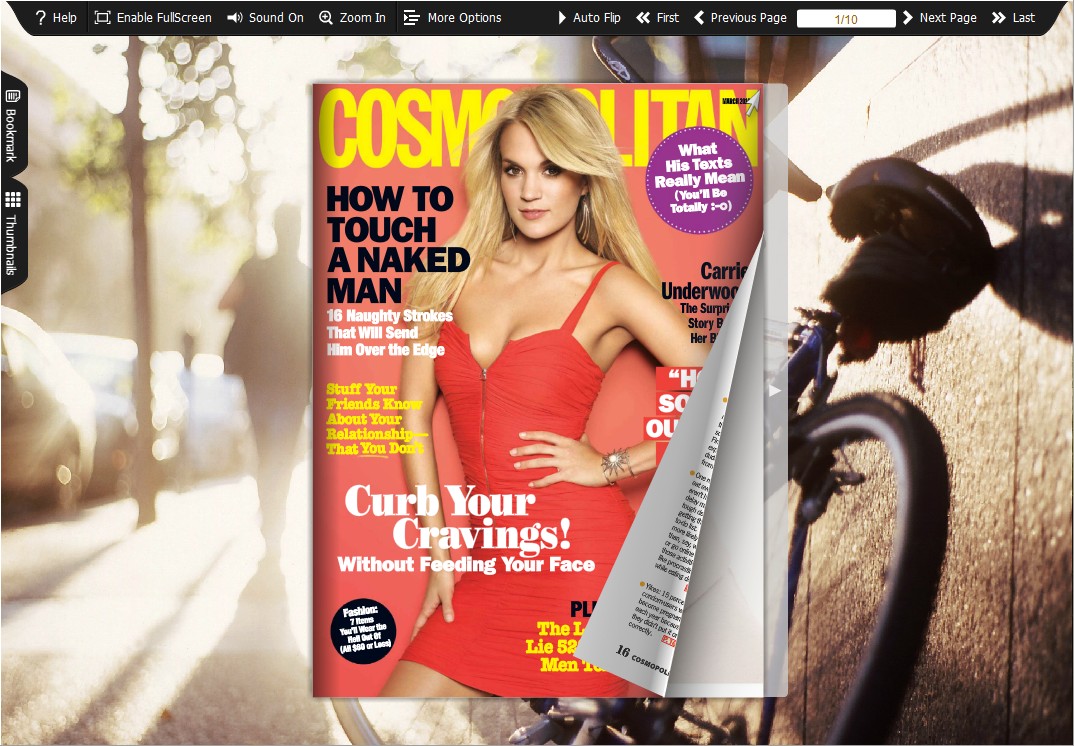Boxoft PDF Flip Page Creator for Mac
- Boxoft PDF Flip Page Creator for Mac is a powerful flash flip book creator which is designed t to create flip book, digital magazine and e-brochure from PDF document on Mac OS. With a few mouse clicks, you can convert plain PDF document to wonderful flash flip book with engaging page-flipping effect.
- For Mac OS 10.5.6 or above, not for PowerPC
|
Boxoft PDF Flip Page Creator for Mac supports Batch and Partial mode to convert PDF to flipping book on Mac OS. It enables you to batch converting several PDF documents to flipping books at one time. Moreover, you can also convert part of PDF document to flipping book. In other words, it enables you to define page range of PDF document for conversion.
If you are eager to convert PDF to vivid flipbook on Mac OS, just use this page flip software mac.
Boxoft PDF Flip Page Creator for Mac can also preserve all elements of original PDF document, including text, image, link, bookmark, format and so on. Some people may fear that our software is not so good after they purchase. Please do not worry about it. We offer you a free trial version of our software, you can have a try before you buy. If you are not very satisfied with our software, you can just uninstall it. This wonderful customer service guarantees you against all loss.
Some free pre-designed templates and themes are ready for you in Boxoft PDF Flip Page Creator for Mac. It also enables you to customize your own theme of flip book. Choose your favorite template, then insert the background image you like and adjust the position of background image. It also enables you to change the color of icon, icon font, tool bar, thumbnail background color and so on.
If you want to convert PDF to splendid 3D flipping book, you can try this 3dpageflip. |
Product Features
|
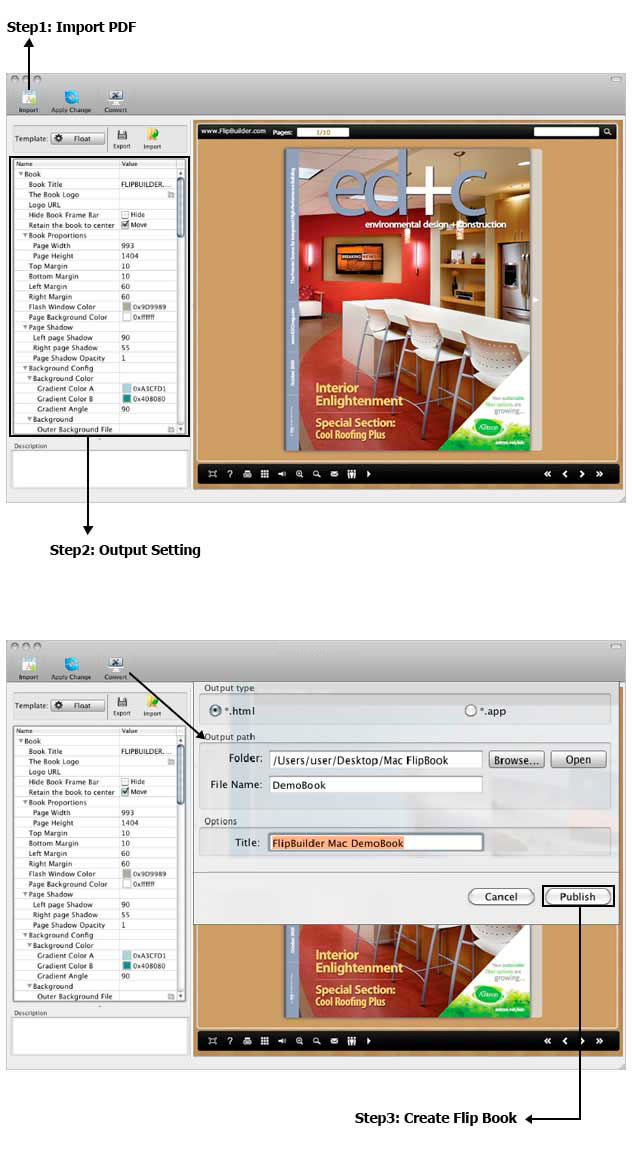 |
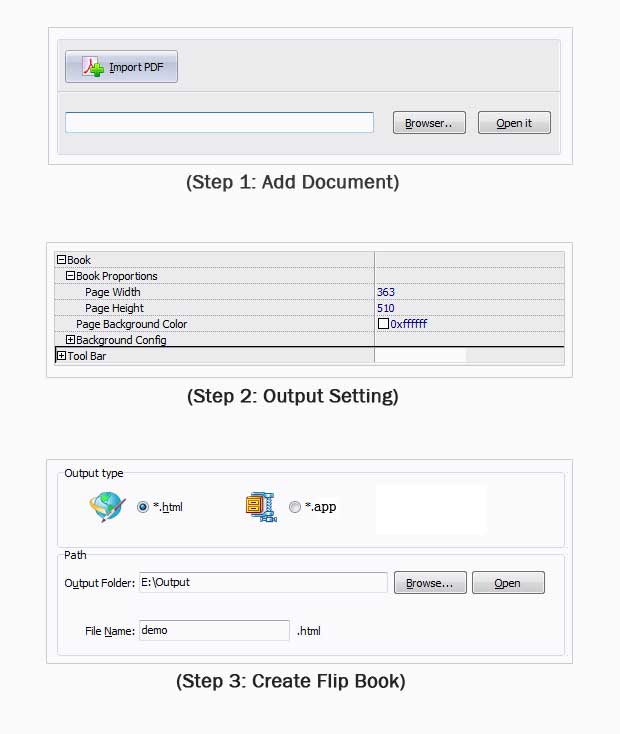 |