
Boxoft PDF PageCut
- Boxoft PDF PageCut is a simple, lightning-fast desktop utility program that lets you Cut PDF document Pages into smaller parts. It provide visual cutting editor to cut PDF pages more conveniently. With Boxoft PDF PageCut you can split landscape PDF page in half to print as two portrait pages easily.
(Boxoft PDF to Flipbook version: For Windows 2000/2003/XP/Vista/7)
(Boxoft PDF to Flipbook for Mac version: For Mac OS 10.5 or above)
- For Windows 2000/2003/XP/Vista/7
|
1. Powerful Cut Function
2. Easy to UseBoxoft PDF PageCut provide a visual cutting editor to allow you define how the pages will be cut. To achieve it, just add/Move the cut marks (vertical or horizontal cut lines) use your mouse, then click "Cut and Save as" button. You even can define different cut rule in the different pages. 3. Batch Cutting PDF PagesBoxoft PDF PageCut can batch split multiple PDF documents pages automatically base on select cutting rule at same time. 4. Free upgrade foreverAll products are free to upgrade, once you purchased the software, you can use it forever. We keep the right to raise price for later versions, but you do not need pay one cent for upgrading. 5. 30 Day Money Back GuaranteeWe believe our software is an exceptional value, and we work very hard to make sure that is true. If you are dissatisfied with with our service for any reason, you will receive a full refund. |
|
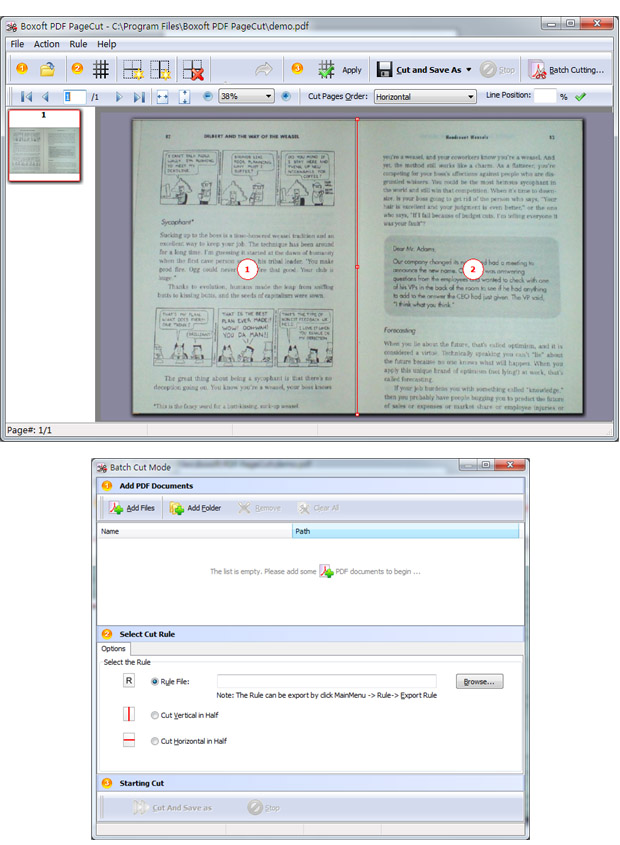 |
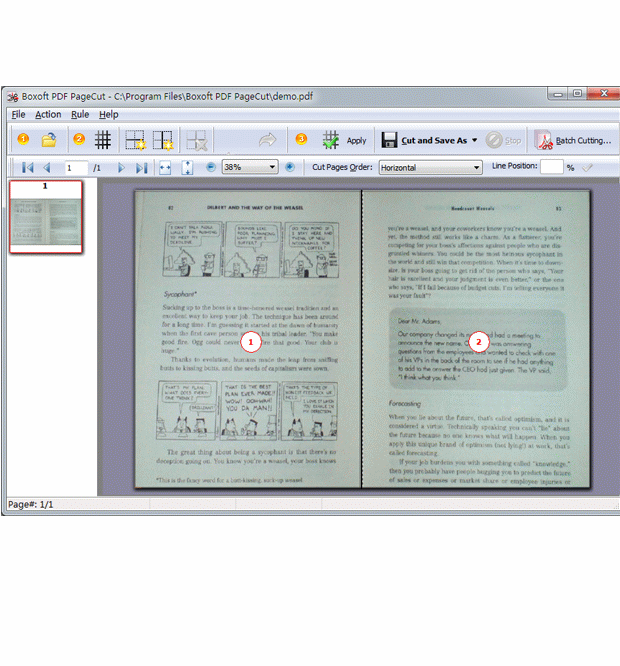 |


