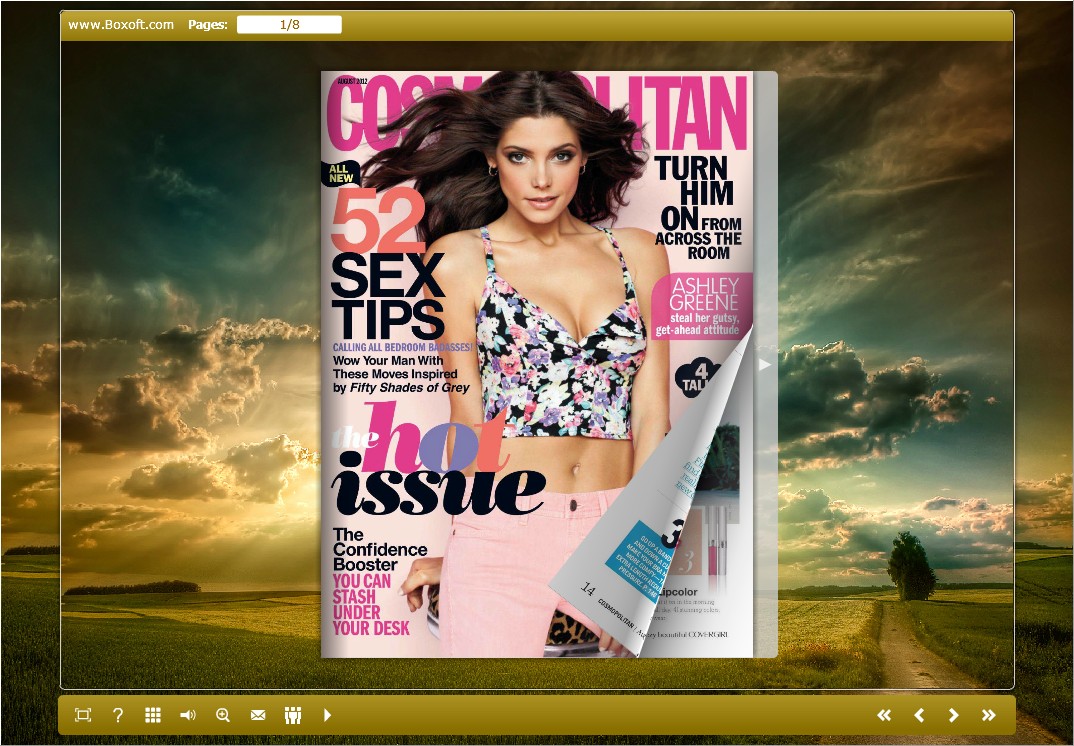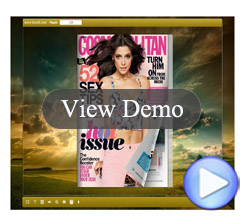Splendid Sky Theme for Boxoft PDF to Flipbook Pro
- Free Download This Theme to Decorate Your Flipping Book!
- Flipping book templates for free download.
- Published your page flip book with fashion background.
- Updating templates help you make a attractive flipping book.
(Boxoft PDF to Flipbook version: For Windows 2000/2003/XP/Vista/7)
(Boxoft PDF to Flipbook Pro version: For Windows 2000/2003/XP/Vista/7)
(Boxoft PDF to Flipbook for Mac version: For Mac OS 10.5 or above)
- For Windows 2000/2003/XP/Vista/7
|
Splendid Sky Theme for Boxoft PDF to Flipbook Pro
Splendid Sky Theme for Boxoft PDF to Flipbook Pro is 100% free here! As we all know, the sky is also called the celestial sphere. At the ordinary time, the sky is blue all the way. However, not everyone knows why the sky is blue. In fact, there is a thick atmosphere which lies a certain distance above the surface of the earth. In fact, the air is colorless, but why the sky blue is color? The sunlight becomes seven colors through dispersion of light: red, orange, yellow, green, blue, purple, indigo. When these seven colors of lights pass through the atmosphere, only blue and indigo lights are stayed behind. Due to the reflection of light, we see that the sky is blue. This theme is totally free, you can download it and have a try.
If you have anything confused, please contact us in time, we always serve you!
This Splendid Sky theme pack contains three themes, all of them can be downloaded and used for flip book designing for free. And you can learn how to use it with the *.txt document which is called "how-to-install".
Screenshot for Splendid Sky Theme
Splendid Sky style 1
Splendid Sky style 2
Splendid Sky style 3
|
Guide to Install Themes & Template for Boxoft PDF to Flipbook Pro To use Themes & Template, you must install Boxoft PDF to Flipbook Pro first! Boxoft PDF to Flipbook:http://www.boxoft.com/pdf-to-flipbook/ Boxoft PDF to Flipbook Pro: http://www.boxoft.com/pdf-to-flipbook-pro/
1. Run Boxoft PDF to Flipbook Pro. 2. Click File: File->Import Theme, select the *.thm (themes unziped from download zip them package) from open dialog box. 3. Open Template Window by clicking "Neat" button in main menu. 4. Find and select the theme you have just imported.
Note:
|
 |
 |